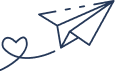Category: Designing
Good product photos are the first thing people notice when they land on your online store.
They can decide in seconds whether to stay and shop or leave.
The problem? Brands need new visuals all the time for websites, ads, emails, and social
posts. Photo shoots take time, cost money, and can’t always keep up.
This is where AI comes in. With the right tools, you can create product images faster, try out
new styles, and keep your content fresh without always running back to the studio.
What AI Can Do
AI tools can help in two main ways:
- Train with your product – You upload pictures of your product, and AI learns how it
looks. After that, you can create endless new images in different settings. - Change backgrounds and settings – Take a plain product shot and place it in a
lifestyle scene, with realistic lighting and props.
Both are useful – but AI still struggles with tiny text (like labels) and shiny objects.
One Rule to Remember
AI works best with good photos. If you give it clear, high-quality product images, the results
will look sharp. If not, the output may look off.
So think of AI as a boost, not a full replacement for photography.
Where AI Images Help Most
● Product listings → keep them fresh for seasons or sales
● Social media → endless new content ideas
● Ads → quick variations for campaigns
● Website → update landing pages without re-shoots
How to Make AI Work for Your Product Photos
- Start with clear images – High-quality photos give AI the best results.
- Play with angles and lighting – More perspectives = more realistic outputs.
- Think lifestyle, not just product – Show it in settings your audience relates to.
- Mix backgrounds and props – Adds variety without extra shoots.
- Check the details – AI can miss text or reflections; always review.
- Use AI to boost, not replace – Keep core photos and use AI for fresh variations.
Final Thoughts
AI won’t replace traditional photos completely – but it gives brands speed, creativity, and flexibility.
Use both together and you’ll save time, keep your visuals strong, and stay ahead in the market.
👉 If you’d like to see how AI product imagery can work for your brand, let’s connect.
The team at KiwiCommerce is here to help. Let’s connect and bring your ideas to life!
The digital commerce industry has grown at an unprecedented pace over the past decade, and in 2025, it shows no signs of slowing down. As businesses race to capture attention in a crowded online marketplace, one factor has proven to be a true game-changer: UI (User Interface) and UX (User Experience) design. No matter how great a product or service may be, if customers find it difficult to navigate the website, feel frustrated during checkout, or do not enjoy the shopping experience, they are likely to abandon their cart.
The Evolution of UI/UX in E-Commerce
A decade ago, UI/UX Design was often seen as a secondary aspect of e-commerce development. Businesses focused more on product quality, pricing, and advertising campaigns, often neglecting the user journey on their digital platforms. Fast forward to 2025, and the situation has completely changed. With growing competition and higher customer expectations, UI/UX has emerged as the differentiator that determines whether a visitor becomes a paying customer—or leaves for a competitor’s site.
Why UI/UX Matters More Than Ever
The average customer today has endless choices at their fingertips. A single frustrating moment—whether it’s a confusing menu, hidden product information, or a complex checkout process—can result in immediate cart abandonment.
UI: Creating the First Impression
User Interface design is all about how your platform looks and feels. It includes visual elements such as colors, typography, images, and layout. A clean and modern UI can communicate professionalism and credibility, while a cluttered or outdated design can drive users away instantly.
UX: Ensuring a Smooth Journey
While UI makes the platform look appealing, UX ensures that it functions effortlessly. UX involves understanding the customer’s behavior, needs, and emotions while interacting with the platform. From intuitive navigation to simplified checkout processes, good UX design minimizes friction and maximizes satisfaction.
Key Trends Shaping UI/UX in 2025
- Personalization at Scale – AI and machine learning enable tailored experiences for each customer.
- Voice & Gesture Navigation – Smart devices now allow voice commands and gesture-based shopping.
- Augmented & Virtual Reality – Virtual try-ons and 3D product models improve purchase confidence.
- Mobile-First and Minimalist Design – Clean layouts ensure smooth mobile shopping experiences.
- Seamless Checkout Processes – One-click checkouts and multiple payment options reduce cart abandonment.
- Dark Mode & Accessibility Features – Inclusive design expands reach to diverse customer groups.
Business Impact of Good UI/UX
- Increased Conversions – Smooth user journeys boost sales.
- Lower Bounce Rates – Engaging interfaces keep visitors longer.
- Improved Customer Loyalty – Great experiences lead to repeat purchases.
- Stronger Brand Perception – A professional design builds trust.
- Word-of-Mouth Marketing – Happy customers recommend brands to others.
Case Studies: Brands Winning with UI/UX in 2025
- Amazon – Predictive analytics and seamless checkout remain industry benchmarks.
- Nike – AR try-on features and customization keep users engaged.
- Small Businesses – Leveraging Shopify and Magento with custom UI/UX boosts growth.
Challenges in UI/UX for E-Commerce
Despite the benefits, designing effective UI/UX comes with challenges. Balancing aesthetics with functionality, catering to diverse customer preferences, and keeping up with rapidly evolving technology can be daunting. Moreover, businesses must address issues of security, data privacy, and inclusivity while still delivering seamless experiences.
Future of UI/UX in E-Commerce
Looking ahead, UI/UX will only grow in importance. Emerging technologies like AI-powered design tools, biometric authentication, and hyper-personalized shopping assistants will redefine the customer journey. The future lies in adaptive ecosystems that respond to user needs in real-time.
Conclusion
In 2025, the success of an e-commerce business is inseparable from the quality of its UI and UX. Together, they form the backbone of customer interaction, shaping how people perceive, engage with, and ultimately purchase from online stores. Companies that invest in user-centered design are not just enhancing their websites; they are building long-term trust, loyalty, and profitability.
At Kiwicommerce, we specialise in creating seamless, conversion-driven UI/UX experiences that help e-commerce brands thrive in the competitive digital marketplace. Ready to elevate your shop’s design and performance? Get in touch with us today and start your journey towards smarter, more profitable e-commerce.
In today’s hyper-competitive eCommerce landscape, success hinges on more than having great products. The true game-changers? User Experience (UX) and Conversion Rate Optimization (CRO). These two powerhouses aren’t optional—they’re essential drivers of customer satisfaction and business growth.
At Kiwi Commerce, we believe in equipping merchants with the strategies that move the needle. Let’s dive into how UX and CRO can elevate your store’s performance—starting today.
Strategic UX Isn’t Magic—It’s Method
Picture this: You make a few targeted updates to your site’s design and suddenly, conversions skyrocket. No, it’s not sorcery—it’s smart design rooted in user behavior. For eCommerce professionals, mastering UX and CRO is no longer a bonus; it’s survival. This guide dives into how small design tweaks can create major boosts in engagement and customer loyalty, backed by real-world case studies and modern best practices.
Why UX and CRO Are the Backbone of Digital Retail
Consider visiting a physical store that’s disorganized, dimly lit, and hard to navigate—you’d probably walk out. Online stores are no different. Exceptional UX design ensures your site is intuitive and enjoyable to use, guiding visitors from homepage to checkout with ease. CRO, on the other hand, focuses on fine-tuning the journey—testing and optimizing elements to convert browsers into buyers. Together, UX and CRO can transform your store’s performance.
UX + CRO: A High-Impact Duo
When UX and CRO work hand in hand, the results are tangible:
- Higher average order value through intuitive product discovery
- Reduced cart abandonment with simplified checkouts
- Increased repeat customers thanks to a smooth, satisfying experience
According to PageFly, a balanced UX and CRO approach directly correlates with higher revenue.
Where to Start: Focus on the Essentials
To unlock your eCommerce potential, zero in on these UX foundations:
- Site Navigation: Keep it simple, logical, and easy to use
- Page Speed: Slow sites bleed conversions—optimize for speed
- Trust Elements: Include customer reviews, security badges, and transparent policies
- Responsive Design: Ensure mobile users have just as smooth an experience
For more CRO tactics, visit Pathmonk’s eCommerce optimization guide.
The Overlooked Details That Deliver Results
Flashy product images and animated carousels are great—but they aren’t what keep customers engaged. The hidden UX gems are:
1. Navigation: Your Digital GPS
Poor navigation is like wandering a maze without a map. Guide your users with clean menus, intuitive categories, and a prominent search bar.
2. Mobile Optimization: A Must-Have
Your mobile site is your pocket-sized storefront. It must be fast, functional, and user-friendly. A clunky mobile site is the quickest route to a bounce.
3. Accessibility: Inclusion = Expansion
Design with everyone in mind. Features like screen reader compatibility, keyboard navigation, and image alt text not only improve usability—they grow your customer base.
These aren’t minor enhancements—they’re strategic levers that significantly impact engagement and loyalty.
Real Brands, Real Wins
- Zooca doubled its conversion rates with UX overhauls and A/B testing. Their personalized user journeys led to a 30% jump in retention.
- HappyFresh tripled its conversion rate (from 4.6% to 15%) by decluttering pages and introducing a subscription model.
- Ark.no saw a 300% increase in conversions, generating $22M in additional revenue by redesigning the site to align with user expectations.
Actionable UX Secrets You Can Use Today
- Streamline Navigation: Make product discovery effortless
- Simplify Checkout: Remove unnecessary steps
- Run A/B Tests: Data-driven decisions win every time
- Personalize the Journey: Leverage data to customize the experience
Success in eCommerce isn’t luck—it’s built. Integrating these strategies lays the foundation for a seamless, engaging shopping experience.
The Future: AI-Powered Personalization & CRO
Ready to supercharge your store? Here’s how forward-thinking brands are blending UX with cutting-edge tech:
Hyper-Personalization with AI
Think Amazon’s “You might also like…” AI engines. They analyze behavior and preferences to suggest products, creating a shopping experience that feels tailor-made.
Smarter Recommendations
AI doesn’t just guess—it learns. Smart engines predict what your customers want before they know it themselves, improving satisfaction and reducing support queries.
Final Thought: Ready to Boost Your Bottom Line?
UX design and CRO are your secret weapons. Use them strategically, and you’ll not only see higher conversions—you’ll build a brand customers love to return to.
What’s worked for you? Share your favorite UX or CRO tactics in the comments!
Want help optimizing your eCommerce UX and CRO? Get in touch with Kiwi Commerce—we’re here to help you turn browsers into buyers.
Because mobile-first isn’t just a trend — it’s the standard
The world has officially gone mobile — and so should your website.With over 70% of global web traffic now coming from mobile devices, businesses can no longer treat mobile as an afterthought. Whether you’re an eCommerce brand or a service-based business, having a mobile-friendly website is essential not just for user experience, but for search visibility, engagement, and conversion.
At Kiwi Commerce, we design and develop websites that don’t just look good on mobile — they perform. In this guide, we’ll walk through the best practices for building a truly mobile-optimised website in 2025, why it matters more than ever, and how to future-proof your digital presence.
Why Mobile Optimisation is Non-Negotiable in 2025
If your website isn’t mobile-friendly, you’re likely:
- Losing rankings in Google due to poor mobile usability
- Frustrating visitors who can’t easily navigate your site
- Missing conversions from users ready to buy or enquire
arch engines prioritise. If it’s not up to scratch, neither are your search results.
With Google’s mobile-first indexing now the standard, search engines primarily evaluate the mobile version of your website. If your mobile site isn’t optimized, your search rankings will likely suffer too.
Mobile-Friendly vs Mobile-Responsive: What’s the Difference?
Let’s clarify two terms that are often (incorrectly) used interchangeably:
- Mobile-responsive: A design approach where your website adapts to the screen size automatically. One site, many layouts.
- Mobile-friendly: Goes beyond responsiveness — ensuring functionality, speed, and content are optimised for smaller screens and touch interaction.
You need both to deliver a smooth mobile experience in 2025.
How to Build a Mobile-Friendly Website in 2025
Let’s break it down into practical steps and best practices.
1. Start with Mobile-First Design Principles
Instead of designing for desktop and then “shrinking it down”, flip the process. Think about:
- What’s the most important action on a mobile screen?
- What content needs to be immediately visible?
- What can be simplified, collapsed, or removed?
Key tip: Prioritise speed, readability, and tap-friendly interactions. Less is more.
2. Use a Responsive Framework
Whether you’re building from scratch or using a platform like Shopify, WordPress, or Magento, choose a framework that:
- Automatically adjusts to different screen sizes
- Supports touch-friendly navigation
- Avoids fixed-width elements that break on mobile
Recommended frameworks: Bootstrap 5, Foundation, or mobile-optimised themes built specifically for your CMS.
3. Simplify Navigation for Smaller Screens
Complex menus don’t work on mobile. Focus on:
- A hamburger menu or sticky bottom navigation bar
- Clear, large tap targets (minimum 48px spacing)
- Click-to-call buttons for service-based businesses
- Breadcrumbs or “back” buttons for easy navigation
Don’t bury important pages behind five menu layers — make navigation intuitive and seamless.
4. Optimise Page Speed
Mobile users are impatient. Google recommends a load time of under 2.5 seconds on mobile.
To achieve this:
- Compress images without sacrificing quality (use WebP)
- Minify CSS and JavaScript
- Implement lazy loading for images and videos
- Use a CDN (Content Delivery Network)
- Limit the use of heavy third-party scripts
Tools to test speed: Google PageSpeed Insights, GTmetrix, Lighthouse
5. Design for Touch, Not Clicks
Mobile users navigate with their fingers, not mice. That means:
- Buttons should be large enough and well spaced
- Avoid small text links or icons that are hard to tap
- Allow swipe gestures where appropriate (e.g. image galleries, carousels)
- Include sticky call-to-action buttons on eCommerce product pages or service landing pages
6. Mobile-Friendly Forms
Forms are one of the biggest barriers to conversion on mobile. Make them easy to complete:
- Use as few fields as possible
- Autofill and auto-capitalise where it makes sense
- Clearly label each input field
- Use the right keyboard (e.g. numeric for phone numbers)
For service-based businesses, mobile-friendly lead capture forms are key to converting interest into enquiries.
7. Content That Works on the Go
Reading behaviour on mobile is different — people scan more than they read.
Make your content mobile-friendly by:
- Using short paragraphs and plenty of white space
- Breaking text up with headings, bullets and visuals
- Ensuring font size is readable (minimum 16px)
- Prioritising key messages “above the fold”
Tip: Place CTAs strategically — don’t bury them at the bottom.
8. Optimise for Local and Voice Search
Mobile search often has local intent: “near me” searches are still rising. Ensure your site is:
- Listed on Google Business Profile
- Using local schema markup
- Featuring mobile-friendly location pages with maps and CTAs
And with voice search becoming more prevalent, use natural language keywords and FAQs to improve discoverability.
9. Test Across Multiple Devices
Don’t assume what works on your iPhone looks good on an Android tablet. Use tools like:
- Chrome DevTools (device simulation)
- BrowserStack or LambdaTest (cross-device testing)
- Google’s Mobile-Friendly Test
Testing ensures your website feels polished and professional on every screen size.
10. Monitor Mobile Performance Over Time
Use Google Analytics and Search Console to track:
- Bounce rate and session duration for mobile users
- Mobile conversion rates
- Page load times by device
- Crawl errors or mobile usability issues
At Kiwi Commerce, we continuously monitor mobile performance and iterate designs based on real-world data.
eCommerce-Specific Mobile Best Practices
Running an online shop? Here’s what to focus on:
- Sticky add-to-cart buttons
- One-page or express checkout options
- Payment integrations like Apple Pay, Google Pay, Klarna
- Clear product images with zoom and swipe support
- Easy-to-use filters and sorting on small screens
- Fast-loading product pages and reviews
Mobile is the primary revenue channel for most modern eCommerce stores. Don’t leave conversions on the table with a poor experience.
Kiwi Commerce: Your Partner in Mobile-First Design
At Kiwi Commerce, we don’t just “make your site mobile-friendly” — we help you build and optimise your entire digital experience for the way people browse and buy today.
Whether you’re launching a new site or reworking an existing one, we:
- Audit your current mobile UX and performance
- Design mobile-first layouts that convert
- Optimise page speed, SEO, and accessibility
- Implement mobile-ready eCommerce features
Final Thoughts
In 2025, your mobile site isn’t a “second version” of your website — it is your website. If you want to rank higher, retain more users, and increase conversions, you need a digital experience that performs flawlessly across every screen size.
Ready to build a site that works everywhere?
Let Kiwi Commerce help you design a mobile-first website that’s fast, functional, and future-ready.
👉 Contact us today
Let’s build something users love — no matter what device they’re on.
It’s not just about making your site look attractive—colour has a profound impact on how users perceive your brand, navigate your site, and even make decisions. From evoking emotions to influencing conversions, the colours you choose can make or break your website’s success. In this blog, we’ll explore how colour impacts your website and how you can use it strategically to create a memorable and effective online presence.
At Kiwi Commerce, we understand the importance of visual design in creating impactful eCommerce experiences. Thoughtful use of colour is a key ingredient in our approach to effective, conversion-focused web design.
1. The Psychology of Colour: How Colours Influence Emotions
Colours can evoke specific emotions and associations. This is known as colour psychology, and it plays a crucial role in how users interact with your website. Here’s a quick breakdown of what different colours typically represent:
- Red: Passion, urgency, excitement. Often used for call-to-action buttons or sales.
- Green: Growth, health, nature. Commonly used for eco-friendly or wellness brands.
- Yellow: Optimism, happiness, attention-grabbing. Use sparingly to highlight key elements.
- Purple: Luxury, creativity, spirituality. Often associated with premium brands.
- Orange: Energy, enthusiasm, playfulness. Great for calls to action or youthful brands.
- Black: Sophistication, elegance, power. Ideal for luxury or minimalist designs.
- White: Simplicity, cleanliness, purity. Often used as a background colour for a clean look.
Understanding these associations can help you choose colours that align with your brand’s message and evoke the right emotions in your audience.
2. Brand Identity and Consistency
Your website’s colour scheme is a direct reflection of your brand identity. Consistency in colour usage across your website and other marketing materials helps build brand recognition. Think of brands like Coca-Cola (red) or Facebook (blue)—their colours are instantly recognisable and evoke strong brand associations.
When selecting colours for your website, consider your brand’s personality and values. Are you a fun, playful brand? Bright, vibrant colours might work best. Are you a professional, corporate brand? Stick to more muted, sophisticated tones. Consistency in colour usage builds trust and makes your brand more memorable.
At Kiwi Commerce, we guide clients through defining colour palettes that reflect their brand values and speak directly to their audience.
3. Improving User Experience (UX)
Colour plays a critical role in guiding users through your website and improving their overall experience. Here’s how:
- Navigation: Use contrasting colours for buttons and links to make them stand out and ensure they’re easy to find.
- Readability: Choose text colours that contrast well with the background to ensure your content is easy to read.
- Hierarchy: Use colour to create visual hierarchy, drawing attention to the most important elements on the page (e.g., headlines, CTAs).
- Accessibility: Ensure your colour choices are accessible to all users, including those with colour blindness. Tools like WebAIM’s Contrast Checker can help you test your colour combinations.
A well-thought-out colour scheme can make your website more intuitive and user-friendly, leading to higher engagement and lower bounce rates.
4. Driving Conversions with Strategic Colour Choices
Did you know that colour can influence whether a user clicks a button, signs up for a newsletter, or makes a purchase? Studies have shown that changing the colour of a call-to-action (CTA) button can significantly impact conversion rates. For example, red is often used for “Buy Now” buttons because it creates a sense of urgency, while green is associated with positive actions like “Sign Up” or “Go.”
However, there’s no one-size-fits-all approach. The best colour for your CTAs depends on your brand, audience, and the context of your website. A/B testing different colours can help you determine what works best for your specific audience.
To learn more about optimising website performance and conversion, explore our insights on the Kiwi Commerce blog.
5. Cultural Considerations
Colour meanings can vary across cultures, so it’s important to consider your target audience when choosing your website’s colour scheme. For example:
- In Western cultures, white symbolises purity and cleanliness, but in some Eastern cultures, it’s associated with mourning.
- Red is considered lucky in China but can signify danger or warning in other contexts.
If your website caters to a global audience, research the cultural connotations of your chosen colours to avoid unintended misunderstandings.
6. Trends vs. Timelessness
While it’s tempting to follow the latest colour trends in web design, it’s important to strike a balance between trendy and timeless. Trends come and go, but your website’s colour scheme should reflect your brand’s long-term identity. That said, incorporating subtle nods to current trends (like gradients or muted tones) can keep your site looking fresh and modern.
At Kiwi Commerce, we design with longevity in mind—crafting colour palettes that remain effective and on-brand, even as design trends evolve.
7. Tools to Help You Choose the Right Colours
Not sure where to start? Here are some tools to help you create a cohesive and effective colour palette for your website:
- Adobe Color: Create and explore colour palettes based on colour theory.
- Coolors: Generate colour schemes quickly and easily.
- Paletton: Test how your colour choices will look together.
- Canva Colour Palette Generator: Upload an image to extract a colour palette.
Conclusion: Harness the Power of Colour
Colour is more than just a design element—it’s a powerful tool that can shape how users perceive and interact with your website. By understanding the psychology of colour, maintaining brand consistency, and prioritising user experience, you can create a website that not only looks great but also drives results.
So, the next time you’re designing or revamping your website, take a moment to think about the colours you’re using. Are they aligned with your brand? Do they evoke the right emotions? Are they helping or hindering your users? With the right colour strategy, you can create a website that leaves a lasting impression.
What’s your favourite website colour scheme?
Share your thoughts in the comments below! 🎨
And if you’re looking for more expert advice on web design, branding, and performance, check out the latest articles on the Kiwi Commerce Blog.
Let’s make the web a more colourful and effective place, one website at a time.
In today’s digital era, websites must be accessible and user-friendly across a variety of devices, from smartphones and tablets to desktops and laptops. To achieve this, designers often rely on responsive or adaptive design. While both aim to enhance the user experience, they take different approaches to achieve it.
What is Responsive Design?
Responsive design uses fluid grids and flexible images that adjust automatically to fit the dimensions of any screen. This method typically employs a single codebase that dynamically adapts to various screen sizes, simplifying updates and maintenance.
What is Adaptive Design?
Adaptive design involves creating predefined breakpoints for specific screen sizes. Each breakpoint has its own CSS stylesheets, offering more precise control over how the website appears and functions on different devices.
Choosing the Right Design Approach
The best choice between responsive and adaptive design depends on several factors:
- Project Complexity: Responsive design works well for simpler projects with straightforward layouts.
- Control Requirements: Adaptive design is ideal for projects where precise control over the user experience is essential.
- Development Resources: Responsive design generally requires less time and fewer resources to implement and maintain.
Key Considerations
- User Experience: Ensure the design is intuitive, visually appealing, and accessible on all devices.
- Performance: Optimise for fast loading speeds, particularly on mobile devices.
- Testing: Test the site thoroughly across different devices and browsers to resolve any compatibility issues.
Advantages of Adaptive Design
- Greater Control: Offers more precise customisation for each device, ensuring an optimised experience.
- Improved Performance: Stylesheets tailored for specific screen sizes can enhance site speed.
- Enhanced User Experience: Delivers a more personalised experience by catering specifically to each device’s requirements.
When to Use Responsive Design
- Simpler Projects: Ideal for websites with straightforward layouts.
- Limited Budgets: Cost-effective and easier to develop compared to adaptive design.
- Mobile-First Approach: Perfect for projects prioritising mobile usability.
When to Use Adaptive Design
- Complex Projects: Suitable for websites with intricate layouts requiring precise customisation.
- High-Traffic Websites: Optimised performance can better handle large visitor volumes.
- Brand Consistency: Ensures uniform branding across different devices.
Conclusion
The choice between responsive and adaptive design ultimately depends on the project’s unique needs and goals. Designers should carefully assess factors such as complexity, budget, and user experience priorities to make an informed decision. By doing so, they can deliver websites that offer outstanding functionality and design across all platforms.
Conversion is the holy grail for any eCommerce business. For years, webmasters have made incremental changes, performed A/B testing, improved imagery, provided reviews and even done market research to try and increase conversion rate on site; however mobile conversion has always lagged well behind desktop figures.
It’s easy to see why; when content competes for space on smaller screens there is only so much information you can present to try and secure a sale. Consumers need to be hit with that magic formula of speed, price, imagery, content, trust and reminders in order to reach that final purchase, and on mobile devices this has always proved difficult.
If we think about the evolution of the mobile experience we have seen the following:
- Full size version of the main website loading on the tiny screen. The user can zoom and navigate, however without extreme zooming, navigation is clumsy and usability is awful.
- Separate mobile version of the website. Making menus and navigation simpler but leaving the imagery and content as above.
- Mobile optimised website. Making the navigation, imagery and content larger and more readable on the first smartphones.
- Responsive website. To accommodate different sizes of smartphones and tablets.
- Mobile App. Displays clean, timely, readily available user friendly, easily absorbed content, however this is a separate entity from the main website, often only created when a brand is of a certain size and is usually extremely costly.
- Progressive Web Apps. Optimising the main website to behave like an App on mobile devices.
In eCommerce, it’s important to focus on how your users want to use your website; and on mobile devices this means looking at speed, usability, interaction, reliability and availability. Mobile Apps were designed to overcome these issues and yes, conversion on Apps is usually much better than on standard mobile websites, however this success comes with the cost and demand of developing and running the App, among a number of other elements such as actually getting people to download your app in the first place. Usually, it’s only when a company gets to a certain level that they require an App, but what about those who aren’t there yet?
How do we achieve higher levels of mobile conversion for big and small brands alike without having to develop an App? There are pros and cons of every new technological advance, however we at KiwiCommerce feel like Progressive Web Applications really do overcome most of the issues of previous mobile solutions and present a very real, and very exciting possibility for all brands, whatever the size.
Progressive Web Apps:
- Can be found via the search engines, thus attracting new visitors.
- Prompt the user to be added to the desktop, meaning they are stored as a link on the user’s device, much like an App would be.
- Send push notifications (these can be personalised) to remind users to return and complete a purchase.
- Actually give the appearance of using an App, without the separation from the main website.
- Save time; information is displayed from the live website with a PWA, so there is no need for webmasters to update both App and website.
- Save space; the data is pulled from the website and not stored on the user’s phone, so phone memory is not taken up.
- Are the latest way of providing best user experience; one of the main Google ranking factors.
- Are cheaper than developing an App.
- Work offline!! That’s right, because of PWA’s clever caching of information, users are able to use the PWA optimised website even when they go offline.
We know what you’re thinking, and you’re right. PWAs are definitely the way forward and at a fraction of the cost of developing an App, one of the best ways to increase your mobile conversion.
Want to find out more about how Progressive Web Apps work? Click here ->