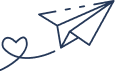Category: Marketing
As the festive season approaches, Black Friday buzz intensifies. Last year, UK online shoppers spent a record-breaking £7.28 billion , raising the stakes for retailers worldwide. Black Friday 2024 falls on 28th November, and whether you’re a seasoned eCommerce professional or running your first online store, success depends on strategic planning and smart execution.
This guide offers actionable insights to help your business thrive, with platforms like KiwiCommerce providing the tools to gain that competitive edge.
Key Takeaways:
- Black Friday represents a huge sales opportunity with record-breaking online spending.
- Early planning including understanding consumer behaviour and analysing competitors is vital.
- Optimising the online shopping experience and offering incentives such as free shipping can significantly boost sales.
- Effective marketing strategies include building anticipation, exclusive deals, and personalisation.
- Leveraging print-on-demand and streamlined fulfilment through KiwiCommerce can enhance operational efficiency during peak periods.
What is Black Friday?
Black Friday, the day after American Thanksgiving, marks the unofficial start of the holiday shopping period. Historically, it was coined by Philadelphia police in the 1950s due to the heavy shopping traffic and chaos, and financially, it symbolises the day retailers “go into the black.”
Today, it has evolved into a global online shopping phenomenon, with retailers offering major discounts both in-store and online, drawing millions of eager shoppers.
Black Friday vs Cyber Monday
While close in date, Black Friday and Cyber Monday serve slightly different audiences:
- Black Friday originally focused on in-store sales, now extended online. Deals cover general merchandise and “doorbusters.”
- Cyber Monday, introduced in 2005, focuses on tech and electronics online.
Many eCommerce businesses now run multi-day or even month-long promotions, spanning the weekend through Cyber Week.
Seven Steps to Prepare for Black Friday
1. Understand the Black Friday shopper
Knowing your audience is key to success:
- Motivations: Shoppers hunt for unbeatable deals and exclusive products.
- Research habits: Customers compare products online; ensure clear descriptions, quality images, and reviews.
- Mobile-friendly: A large percentage shop via mobile, so your website must be responsive.
- Timing: Start promotions early; many shoppers plan months in advance.
- Security: Highlight secure payment methods and trust badges.
2. Conduct competitor analysis
Stay ahead by knowing your competitors:
- Identify key players and niche competitors.
- Study previous promotions and pricing strategies.
- Analyse product ranges and unique selling points.
- Learn from competitor reviews to avoid common pitfalls.
3. Start preparations early
Consumers start hunting for bargains as early as September.
- Re-release popular products or introduce seasonal items.
- Plan communications to raise awareness and anticipation.
- Questions to consider: What will you discount? When will sales start? How will you advertise deals?
4. Optimise your website
A smooth online experience drives conversions:
- Streamlined checkout with multiple payment options.
- Fast-loading pages and mobile optimisation.
- Intuitive navigation and search functionality.
- Trust signals like SSL certificates and verified reviews.
5. Outsource production & fulfilment
Use third-party solutions to scale efficiently:
- Vet providers for reliability, integration, speed, cost, and service.
- Consider print-on-demand (POD) to reduce stock risk and costs.
- KiwiCommerce offers integrated POD and fulfilment options to manage peak demand.
6. Prepare exceptional customer support
High traffic means more queries plan ahead:
- Expand support team temporarily.
- Train staff thoroughly on products and deals.
- Use chatbots for instant responses.
- Communicate clearly on shipping, returns, and policies.
7. Create a dedicated Black Friday landing page
A centralised landing page makes deals easy to find:
- Clear, compelling messaging and high-quality visuals.
- Countdown timers to create urgency.
- Mobile-friendly and intuitive navigation.
- Strong CTAs like “Shop Now” or “Limited Time Offer.”
22 Black Friday Marketing Strategies
- Expand your product range – Seasonal and complementary items increase average order value.
- Build anticipation – Teasers, countdowns, and exclusive previews drive excitement.
- Automate marketing – Scheduled emails, retargeting ads, and social media posts save time and boost efficiency.
- Offer exclusive promotions – Flash sales, bundles, and loyalty perks attract attention.
- Adjust pricing smartly – Use dynamic pricing, bundle offers, and tiered discounts.
- Provide free shipping – Encourages purchases, reduces cart abandonment, and builds loyalty.
- Showcase social proof – Reviews, testimonials, UGC, and influencer endorsements build credibility.
- Use personalisation – Tailor offers based on behaviour, segment emails, and customise shopping experiences.
- Social media awareness – Eye-catching visuals, hashtags, live sessions, and paid ads boost reach.
- Upsell & cross-sell – Offer premium versions or complementary products to maximise order value.
- Abandoned cart recovery – Automated emails and retargeting ads reclaim lost sales.
- Early bird access – Reward loyal customers with exclusive pre-sale deals.
- Strategic pop-ups – Exit-intent or timed pop-ups guide customers to complete purchases.
- New customer promotions – Welcome discounts encourage first-time purchases.
- Loyalty programmes – Exclusive Black Friday perks and double points drive repeat sales.
- Buy now, pay later (BNPL) – Appeals to budget-conscious shoppers.
- Referral programmes – Incentivise customers to bring new buyers.
- Free gifts with purchase – Encourages higher spending and adds perceived value.
- VIP shopping experiences – Exclusive deals and tailored recommendations for top customers.
- Gamification – Spin-to-win or points-based systems increase engagement.
- Strategise for Cyber Week – Daily themed promotions sustain sales momentum.
- Post-Black Friday rewards – Encourage repeat purchases with discounts, early access, or loyalty points.
Boost Black Friday Success with KiwiCommerce
Understanding consumer behaviour and employing smart marketing is crucial—but logistics matter just as much. KiwiCommerce simplifies your Black Friday operations with:
- Print-on-demand and fulfilment integration
- Holiday-themed personalised products
- Streamlined inventory and order management
- Fast, global delivery
Focus on creating an exceptional shopping experience while KiwiCommerce handles the logistics. Make Black Friday 2025 your most profitable yet!
Sign up with KiwiCommerce today to elevate your Black Friday strategy.
New research provides insights into how Google’s AI Overviews select and rank websites across different industries, with clear implications for what SEOs and publishers should be focusing on moving forward.
What Are AI Overviews?
AI Overviews are Google’s AI-powered summaries that appear at the top of search results, pulling together information from multiple sources to provide quick, conversational answers to user queries.
New AI Overview capabilities and features include:
- Conversational search journeys – Users can continue asking follow-up questions without having to retype their query.
- Integrated citations – AI Overviews cite web sources, often linking to supporting pages that influenced the summary.
- Varied content types – Results can highlight product listings, videos, tutorials, and informational articles depending on intent.
- Expanded coverage across verticals – Particularly strong in YMYL sectors such as healthcare, education, and insurance.
- User-focused design – Summaries are structured to match what people are most likely looking for, based on search behaviour.
The Potential Traffic Impact of AI Overviews
AI Overviews can reshape how users interact with search results. If the answer they need is already summarised in the Overview, fewer users may scroll down to click on traditional organic listings.
That said, AI Overviews also create new entry points for visibility, since citations can drive traffic from users who want to verify the source or dig deeper. The balance between lost organic clicks and gained AI Overview citations will vary by industry. For sectors with high overlap (e.g., healthcare, education, insurance), brands that already rank strongly in organic search may benefit. For e-commerce, where overlap remains low, visibility could be harder to capture.
AI Overviews and Organic Search
The data reveals that 54% of AI Overview citations match the web pages already ranking in organic search results. This also means that 46% of citations come from outside the traditional organic listings.
One possible explanation could be linked to Google’s FastSearch algorithm.
FastSearch is powered by the RankEmbed deep-learning model, trained on search logs (click and query data) and third-party quality raters. The click data reflects user behaviour – effectively teaching the model what type of results people find most relevant. For example, if users consistently click on videos or tutorials for “How to” queries, the model learns that this is the preferred content format.
This suggests that the overlap between AI Overviews and organic results may not be purely based on traditional ranking factors (like backlinks). Instead, FastSearch may retrieve results that align with user intent and semantic relevance, which coincidentally match organic results around half of the time.
What This Means for Ranking Factors
The findings highlight the complexity of Google’s AI-driven search systems. FastSearch seems to prioritise speed, semantic relevance, and user expectations over traditional ranking signals.
This reinforces the importance of content that not only ranks well but also matches the format and type of information users are looking for. For example, a user searching for a product is unlikely to want a long-form article; they’ll expect to see the product page itself.
How the Overlap Has Evolved
When AI Overviews first launched, there was just a 32% overlap with organic results. Over the past 16 months, that overlap has grown to 54%.
However, this figure isn’t consistent across all industries – it varies significantly by vertical.
Industry-Specific Differences
The overlap between organic and AI Overview results is much higher in YMYL (Your Money or Your Life) sectors, such as healthcare, education, and insurance. This could be because these areas rely heavily on a smaller pool of highly authoritative and trusted sources.
Breakdown by sector:
- Healthcare: 75.3% overlap (up from 63.3%)
- Education: 72.6% overlap (up from just 19.4%)
- Insurance: 68.6% overlap (up from 20.9%)
- E-commerce: Only 22.9% overlap (almost unchanged, up just 0.6%)
E-commerce stands out as the sector with the lowest overlap. Interestingly, AI Overview coverage for e-commerce queries has actually declined by 7.6%. This makes sense when you consider that AI-generated summaries are helpful for research but not particularly well-suited to users who are ready to buy.
How Brands Can Optimise for Informational AI Overviews
To increase visibility in AI Overviews, brands should consider:
- Structuring content for clarity – Concise, well-formatted answers are more likely to be pulled into AI-generated summaries.
- Covering user questions comprehensively – Content that anticipates and answers related queries has a higher chance of being cited.
- Aligning with search intent – For informational queries, focus on education, guidance, and tutorials rather than sales-heavy messaging.
- Diversifying formats – Incorporating videos, visuals, and FAQs can help match the content types AI Overviews favour.
Measuring Performance in SGE
Tracking performance in AI-driven search experiences (sometimes referred to as Search Generative Experience, or SGE) requires a shift in measurement. Traditional rankings alone won’t provide the full picture.
Brands should look at:
- Citation share – How often their pages are cited in AI Overviews.
- Referral traffic – Click-throughs from AI Overviews versus traditional organic.
- Content type performance – Which formats (text, video, product listings) are cited most frequently.
- Overlap benchmarking – Comparing your brand’s overlap with industry averages to spot opportunities.
Key Takeaways for SEOs and Publishers
- High overlap sectors (60%+): Stick with strong traditional SEO practices.
- Low overlap sectors (<30%): Use a mixed content strategy – invest in both organic SEO and AI-optimised content.
- Mid overlap sectors (30–60%): Build comprehensive content that serves both AI Overview inclusion and organic rankings.
Recommended Next Steps
- Measure Your Overlap Profile – Calculate what percentage of your AI Overview citations also appear in organic search. Compare against the 54% industry-wide average.
- Align Strategy with Intent – Adjust your approach based on overlap levels.
- Track Trends Monthly – Overlap has risen industry-wide by 22% in just 16 months. Regular monitoring ensures you spot shifts quickly, such as the September 2024 spike (+5.4%).
Ready to Future-Proof Your Visibility?
AI Overviews are rapidly reshaping search behaviour. Whether you’re in a high-overlap sector like healthcare or struggling to capture visibility in e-commerce, the key is to adapt your strategy now.
At Kiwicommerce, we help brands optimise for both traditional SEO and AI-driven search experiences. From technical optimisation to AI-ready content strategies, we’ll ensure your business stays visible as search continues to evolve.
Get in touch with Kiwicommerce today to discuss how we can strengthen your AI Overview and SEO performance.