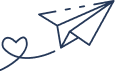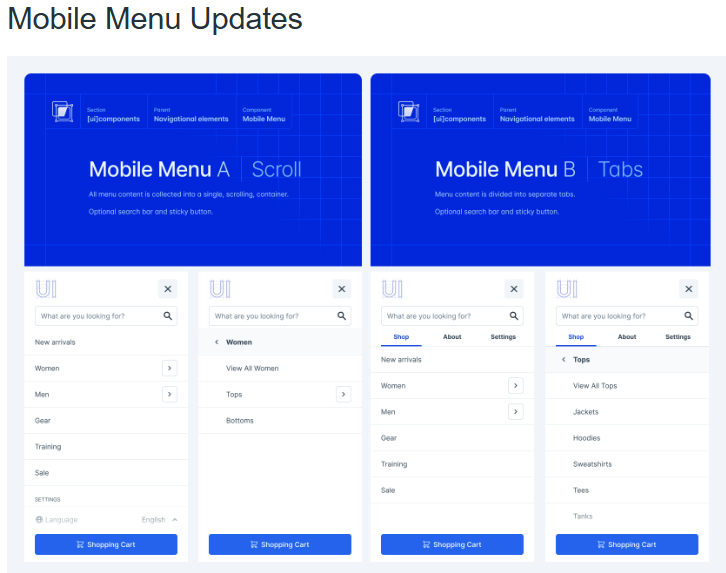New research provides insights into how Google’s AI Overviews select and rank websites across different industries, with clear implications for what SEOs and publishers should be focusing on moving forward.
What Are AI Overviews?
AI Overviews are Google’s AI-powered summaries that appear at the top of search results, pulling together information from multiple sources to provide quick, conversational answers to user queries.
New AI Overview capabilities and features include:
- Conversational search journeys – Users can continue asking follow-up questions without having to retype their query.
- Integrated citations – AI Overviews cite web sources, often linking to supporting pages that influenced the summary.
- Varied content types – Results can highlight product listings, videos, tutorials, and informational articles depending on intent.
- Expanded coverage across verticals – Particularly strong in YMYL sectors such as healthcare, education, and insurance.
- User-focused design – Summaries are structured to match what people are most likely looking for, based on search behaviour.
The Potential Traffic Impact of AI Overviews
AI Overviews can reshape how users interact with search results. If the answer they need is already summarised in the Overview, fewer users may scroll down to click on traditional organic listings.
That said, AI Overviews also create new entry points for visibility, since citations can drive traffic from users who want to verify the source or dig deeper. The balance between lost organic clicks and gained AI Overview citations will vary by industry. For sectors with high overlap (e.g., healthcare, education, insurance), brands that already rank strongly in organic search may benefit. For e-commerce, where overlap remains low, visibility could be harder to capture.
AI Overviews and Organic Search
The data reveals that 54% of AI Overview citations match the web pages already ranking in organic search results. This also means that 46% of citations come from outside the traditional organic listings.
One possible explanation could be linked to Google’s FastSearch algorithm.
FastSearch is powered by the RankEmbed deep-learning model, trained on search logs (click and query data) and third-party quality raters. The click data reflects user behaviour – effectively teaching the model what type of results people find most relevant. For example, if users consistently click on videos or tutorials for “How to” queries, the model learns that this is the preferred content format.
This suggests that the overlap between AI Overviews and organic results may not be purely based on traditional ranking factors (like backlinks). Instead, FastSearch may retrieve results that align with user intent and semantic relevance, which coincidentally match organic results around half of the time.
What This Means for Ranking Factors
The findings highlight the complexity of Google’s AI-driven search systems. FastSearch seems to prioritise speed, semantic relevance, and user expectations over traditional ranking signals.
This reinforces the importance of content that not only ranks well but also matches the format and type of information users are looking for. For example, a user searching for a product is unlikely to want a long-form article; they’ll expect to see the product page itself.
How the Overlap Has Evolved
When AI Overviews first launched, there was just a 32% overlap with organic results. Over the past 16 months, that overlap has grown to 54%.
However, this figure isn’t consistent across all industries – it varies significantly by vertical.
Industry-Specific Differences
The overlap between organic and AI Overview results is much higher in YMYL (Your Money or Your Life) sectors, such as healthcare, education, and insurance. This could be because these areas rely heavily on a smaller pool of highly authoritative and trusted sources.
Breakdown by sector:
- Healthcare: 75.3% overlap (up from 63.3%)
- Education: 72.6% overlap (up from just 19.4%)
- Insurance: 68.6% overlap (up from 20.9%)
- E-commerce: Only 22.9% overlap (almost unchanged, up just 0.6%)
E-commerce stands out as the sector with the lowest overlap. Interestingly, AI Overview coverage for e-commerce queries has actually declined by 7.6%. This makes sense when you consider that AI-generated summaries are helpful for research but not particularly well-suited to users who are ready to buy.
How Brands Can Optimise for Informational AI Overviews
To increase visibility in AI Overviews, brands should consider:
- Structuring content for clarity – Concise, well-formatted answers are more likely to be pulled into AI-generated summaries.
- Covering user questions comprehensively – Content that anticipates and answers related queries has a higher chance of being cited.
- Aligning with search intent – For informational queries, focus on education, guidance, and tutorials rather than sales-heavy messaging.
- Diversifying formats – Incorporating videos, visuals, and FAQs can help match the content types AI Overviews favour.
Measuring Performance in SGE
Tracking performance in AI-driven search experiences (sometimes referred to as Search Generative Experience, or SGE) requires a shift in measurement. Traditional rankings alone won’t provide the full picture.
Brands should look at:
- Citation share – How often their pages are cited in AI Overviews.
- Referral traffic – Click-throughs from AI Overviews versus traditional organic.
- Content type performance – Which formats (text, video, product listings) are cited most frequently.
- Overlap benchmarking – Comparing your brand’s overlap with industry averages to spot opportunities.
Key Takeaways for SEOs and Publishers
- High overlap sectors (60%+): Stick with strong traditional SEO practices.
- Low overlap sectors (<30%): Use a mixed content strategy – invest in both organic SEO and AI-optimised content.
- Mid overlap sectors (30–60%): Build comprehensive content that serves both AI Overview inclusion and organic rankings.
Recommended Next Steps
- Measure Your Overlap Profile – Calculate what percentage of your AI Overview citations also appear in organic search. Compare against the 54% industry-wide average.
- Align Strategy with Intent – Adjust your approach based on overlap levels.
- Track Trends Monthly – Overlap has risen industry-wide by 22% in just 16 months. Regular monitoring ensures you spot shifts quickly, such as the September 2024 spike (+5.4%).
Ready to Future-Proof Your Visibility?
AI Overviews are rapidly reshaping search behaviour. Whether you’re in a high-overlap sector like healthcare or struggling to capture visibility in e-commerce, the key is to adapt your strategy now.
At Kiwicommerce, we help brands optimise for both traditional SEO and AI-driven search experiences. From technical optimisation to AI-ready content strategies, we’ll ensure your business stays visible as search continues to evolve.
Get in touch with Kiwicommerce today to discuss how we can strengthen your AI Overview and SEO performance.