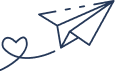- By Kiwi Commerce
- 03 Jun, 2025
- shopify
Boost Your Shopify Sales in 2025: Essential UI/UX Tips for Your Store
Welcome to the Future of E-Commerce
If you’re running a Shopify store, you already know just how powerful the platform is for building and scaling an online business. But with so many shops out there, how do you make yours stand out—and more importantly, convert visitors into paying customers?
The answer lies in your store’s design and user experience.
In 2025, customer expectations are higher than ever. First impressions matter. A clean, intuitive interface can be the difference between someone browsing and someone buying. At Kiwi Commerce, we’re here to guide you through the latest UI/UX strategies to help you stay ahead of the curve and turn casual visitors into loyal customers.
1. Know Your Audience—and Design for Them
Before tweaking colours or layouts, take a step back. Who are your customers? What do they care about? What’s their shopping behaviour like?
Once you’ve got a clear picture, design with them in mind:
- Use colour schemes and typography that resonate with your target demographic.
- Keep the layout familiar and easy to navigate.
- Think about how they want to browse, and streamline the process.
Personalised touches—like curated product collections or tailored recommendations—can make shoppers feel seen and valued, keeping them engaged longer and increasing the likelihood of a sale.
2. Make Navigation Effortless
Your customers should never feel lost. A clear, logical navigation system is key.
Start by grouping products into meaningful categories and use dropdown menus to keep things neat. Add a search bar to help users find exactly what they’re after, fast. Filters for things like size, colour, and price let shoppers refine results quickly—especially helpful on mobile.
And remember: consistency matters. Keep your navigation layout the same across all pages to build familiarity and trust.
3. Use High-Quality Images and Videos
People want to know what they’re buying—so show them.
Invest in clear, high-resolution product images from multiple angles. Allow users to zoom in on details. Better yet, add videos that demonstrate your products in action. These assets not only build trust, they also help customers make confident decisions.
Just make sure your media is optimised to load quickly. No one likes waiting, especially when shopping on the go.
4. Leverage Social Proof to Build Trust
Nothing reassures a potential customer more than hearing from someone who’s already made a purchase.
Display genuine customer reviews and star ratings prominently on your product pages. Feature user-generated content—like photos or videos from happy customers—to add authenticity and relatability.
Don’t forget to highlight any mentions or shares on social media. When people see others engaging with your brand, they’re more likely to do the same.
5. Streamline Your Checkout Process
The fewer the barriers, the better the chance of closing the sale.
- Keep the checkout process short and simple.
- Let customers check out as guests—forcing them to create an account can drive them away.
- Use auto-fill options for addresses and payment info to save time.
- Include a progress bar so shoppers know how far along they are in the process.
Every click counts. Make sure each one brings them closer to “Thank you for your order.”
6. Stay on Trend with Modern Design
Your store’s design shouldn’t just work well—it should look fresh and feel relevant.
Trends to consider in 2025:
- Minimalism: Clean layouts with lots of white space to let your products shine.
- Bold Typography: Fonts that express your brand personality and make content easier to scan.
- Micro-Animations: Small, subtle movements to guide attention and improve the flow.
- Eco-Inspired Aesthetics: Earthy tones and natural textures to connect with eco-conscious buyers.
- Personalisation: Show customers content based on their past activity and preferences.
Stay flexible. Trends evolve, and your design should too.
7. Optimise for Mobile—Always
More shoppers than ever are browsing and buying on their phones. If your store isn’t mobile-optimised, you’re leaving money on the table.
Responsive design ensures your site looks and works great on any screen size. Prioritise:
- Fast loading times
- Touch-friendly buttons and forms
- Smooth navigation and checkout flow
Mobile users expect speed and simplicity. Deliver it, and they’ll stick around.
Final Thoughts: Ready to Boost Your Shopify Store?
As the e-commerce world grows more competitive, delivering a top-notch user experience has never been more important. At Kiwi Commerce, we believe that great design isn’t just about looks—it’s about functionality, trust, and conversion.