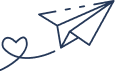Category: shopify
At KiwiCommerce, we specialise in helping businesses unlock the full potential of their
online stores through advanced Shopify Development. One of the biggest game-changers
in eCommerce today is headless Shopify, a modern approach that allows businesses to
create lightning-fast, highly customisable, and scalable online stores.
Traditional Shopify themes combine the front-end (what customers see) with the back-end
(where all management happens). While this setup is easy to manage, it limits
customisation, speed, and overall flexibility. Headless Shopify solves this by separating the
front-end from Shopify’s powerful back-end, allowing for greater control over design,
performance, and customer experience.
How Headless Shopify Works
Here’s a simple breakdown of how headless Shopify operates:
- Custom Front-End Design: Build your website using modern frameworks like
React, Next.js, or Vue.js to create interactive and engaging experiences. - API Integration: Your front-end communicates with Shopify’s back-end through
APIs, managing products, orders, customers, and payments in real time. - Content Management: Use a headless CMS like Contentful or Sanity to manage
marketing content, blogs, and landing pages. - Omnichannel Experience: The same back-end powers websites, mobile apps, and
other digital touchpoints seamlessly. - Dynamic Updates: Front-end changes can be implemented without affecting the
back-end, allowing faster testing and updates for marketing campaigns or seasonal
promotions.
By decoupling the front-end, headless Shopify allows for complete freedom in creating user
experiences while still leveraging Shopify’s robust commerce engine.
6 Major Benefits of Headless Shopify
- Full Customisation
With headless Shopify, you can design every aspect of your store exactly how you want.
From dynamic product pages to personalised user journeys, your store can truly reflect your brand. - Lightning-Fast Performance
Decoupling the front-end ensures your website loads quickly, even during peak traffic. Faster sites improve user experience, reduce bounce rates, and boost SEO performance. - Omnichannel Flexibility
Headless Shopify allows consistent shopping experiences across websites, mobile apps,marketplaces, and more all while Shopify handles inventory and order management centrally. - Future-Proof Scalability
Integrate new technologies, platforms, or digital channels without needing a complete
redesign. Headless Shopify prepares your store for long-term growth. - Advanced Personalisation
Control your front-end fully to deliver advanced personalisation, including tailored product recommendations, region-specific content, and targeted promotions. - Improved Security and Reliability
By separating the front-end from the back-end, stores are less vulnerable to front-end issues affecting overall operations. This reduces downtime and ensures a smooth shopping experience for your customers.
Is Headless Shopify Right for Your Business?
Headless commerce requires technical expertise and an upfront investment, but for
businesses seeking highly customisable, scalable, and lightning-fast stores, it’s a
game-changing solution.
At KiwiCommerce, our Shopify development team can help you implement headless
Shopify, creating a store that’s fast, flexible, secure, and fully tailored to your business needs
Are you seeing traffic from outside the UK but struggling to convert it into sales? One of the most common reasons is currency mismatch. Simply put, most shoppers hesitate to buy in a currency they don’t recognise or understand.
Even if your product is perfect, if the price is only shown in GBP and your visitor is in Canada or Germany, they’re more likely to abandon the session than to convert. That’s why setting up multi-currency in Shopify is essential if you want to grow your international sales.
At Kiwi Commerce, we work with Shopify merchants across the UK to scale globally — and implementing a proper multi-currency setup is one of the quickest ways to improve international conversion rates.
Why Multi-Currency Matters for Global Growth
Expanding into new markets is no longer just about translating your site — it’s about localising the full customer experience, including pricing. Displaying the right currency, tax, and product pricing based on the shopper’s location builds trust and removes friction during checkout.
Key Benefits of Multi-Currency:
- Improved conversion rates from international visitors
- Fewer abandoned carts due to pricing confusion
- A more streamlined checkout experience
- Easier entry into new markets like the US, Europe, or Australia
Before You Begin: Does Shopify Support Multi-Currency?
Shopify supports multi-currency only when using Shopify Payments. This is a key requirement for merchants who want to display different currencies at checkout.
| Shopify Plan | Multi-Currency at Checkout |
|---|---|
| Shopify Basic | ✅ With Shopify Payments |
| Shopify | ✅ |
| Shopify Advanced | ✅ |
| Shopify Plus | ✅ Advanced control |
💡 Important: If you’re using only PayPal or third-party gateways, Shopify’s multi-currency checkout will not function correctly.
Step-by-Step: How to Set Up Multi-Currency in Shopify
Step 1: Enable Shopify Payments
Go to: Settings > Payments > Shopify Payments
Follow the prompts to enable Shopify Payments. This unlocks multi-currency capabilities.
Step 2: Add Currencies for Your Target Markets
Navigate to: Settings > Markets
Use Shopify Markets to create region-specific storefronts.
You can:
- Add countries/regions individually
- Set local currencies
- Configure automatic or manual exchange rates
- Enable currency rounding for cleaner pricing (e.g. £19.99)
💡 Kiwi Tip: Round to
.00or.99to boost trust and reduce friction.
Step 3: Configure Currency Display Preferences
Set how you want currencies to appear:
- Show currency symbols and/or codes
- Convert prices automatically on product and checkout pages
- Enable IP-based auto-detection
Go to: Settings > Markets > Preferences
Step 4: Add a Currency Selector (Recommended)
To accommodate travellers or VPN users, provide a manual currency selector. Options include:
- Using your theme’s built-in country selector
- Adding apps such as:
- Shopify Geolocation App
- BEST Currency Converter
- Auto Currency Switcher
Position it in your header, footer, or as a pop-up for maximum visibility.
Step 5: Customise Pricing Rules (Advanced – for Shopify Plus)
For merchants on Shopify Plus, you can go further:
- Set fixed prices for different markets
- Exclude specific products per region
- Customise tax inclusion per country (e.g. Australia, Germany)
Go to: Markets > Manage > Pricing > Adjust Pricing
Step 6: Configure Tax & Duty Settings
Navigate to: Settings > Taxes and Duties
Enable:
- VAT-inclusive pricing (UK/EU)
- Automatic tax calculation per location
- Import duty estimation for international shipping
This ensures compliance and improves price transparency.
Step 7: Test Everything
Simulate different locations using a VPN or browser tools. Test from:
- US
- Canada
- EU countries
- Australia
Check:
- Correct currencies displayed
- Rounded pricing accuracy
- Checkout works in local currency
- Tax applied correctly
💡 Kiwi Tip: Test the entire journey — product pages, collection pages, cart, and checkout.
Common Mistakes to Avoid
| Mistake | Impact |
|---|---|
| Using only GBP across all markets | Reduces trust and conversions |
| Not using Shopify Payments | Disables checkout currency control |
| Ignoring tax and duty configuration | Causes compliance issues |
| Forgetting currency rounding | Leads to awkward prices |
| No manual currency selector | Frustrates users with mismatched IPs |
After Setup: What to Monitor
Use Shopify Analytics and Google Search Console to track:
- Conversion rate by country
- Cart abandonment by region
- Revenue per market
- Visitor behaviour per location
If your international traffic is high but conversions are low, currency setup is often the issue.
Recommended Apps and Tools
| Tool | Purpose |
|---|---|
| Shopify Geolocation App | IP-based auto currency switcher |
| Matrixify (Excelify) | Bulk pricing updates across currencies |
| BEST Currency Converter | Lightweight free tool for basic conversion |
| Shopify Analytics | Monitor market performance and ROI |
Final Thoughts from Kiwi Commerce
Going international isn’t just possible — it’s necessary for Shopify brands that want to scale. Multi-currency setup is one of the fastest, highest-ROI improvements you can make to boost global conversions.
It helps you:
- Build buyer trust
- Reduce friction at checkout
- Increase international sales
And the best part? It can all be done in an afternoon with the right setup.
Want Help Optimising Your Store for Global Sales?
At Kiwi Commerce, we specialise in:
- Setting up Shopify Payments
- Designing custom currency switchers
- Localising pricing, tax, and shipping
- Boosting international UX
📞 Book a Free Shopify Growth Call today and let’s make your store global-ready.
👉 Schedule Your Call
Welcome to the Future of E-Commerce
If you’re running a Shopify store, you already know just how powerful the platform is for building and scaling an online business. But with so many shops out there, how do you make yours stand out—and more importantly, convert visitors into paying customers?
The answer lies in your store’s design and user experience.
In 2025, customer expectations are higher than ever. First impressions matter. A clean, intuitive interface can be the difference between someone browsing and someone buying. At Kiwi Commerce, we’re here to guide you through the latest UI/UX strategies to help you stay ahead of the curve and turn casual visitors into loyal customers.
1. Know Your Audience—and Design for Them
Before tweaking colours or layouts, take a step back. Who are your customers? What do they care about? What’s their shopping behaviour like?
Once you’ve got a clear picture, design with them in mind:
- Use colour schemes and typography that resonate with your target demographic.
- Keep the layout familiar and easy to navigate.
- Think about how they want to browse, and streamline the process.
Personalised touches—like curated product collections or tailored recommendations—can make shoppers feel seen and valued, keeping them engaged longer and increasing the likelihood of a sale.
2. Make Navigation Effortless
Your customers should never feel lost. A clear, logical navigation system is key.
Start by grouping products into meaningful categories and use dropdown menus to keep things neat. Add a search bar to help users find exactly what they’re after, fast. Filters for things like size, colour, and price let shoppers refine results quickly—especially helpful on mobile.
And remember: consistency matters. Keep your navigation layout the same across all pages to build familiarity and trust.
3. Use High-Quality Images and Videos
People want to know what they’re buying—so show them.
Invest in clear, high-resolution product images from multiple angles. Allow users to zoom in on details. Better yet, add videos that demonstrate your products in action. These assets not only build trust, they also help customers make confident decisions.
Just make sure your media is optimised to load quickly. No one likes waiting, especially when shopping on the go.
4. Leverage Social Proof to Build Trust
Nothing reassures a potential customer more than hearing from someone who’s already made a purchase.
Display genuine customer reviews and star ratings prominently on your product pages. Feature user-generated content—like photos or videos from happy customers—to add authenticity and relatability.
Don’t forget to highlight any mentions or shares on social media. When people see others engaging with your brand, they’re more likely to do the same.
5. Streamline Your Checkout Process
The fewer the barriers, the better the chance of closing the sale.
- Keep the checkout process short and simple.
- Let customers check out as guests—forcing them to create an account can drive them away.
- Use auto-fill options for addresses and payment info to save time.
- Include a progress bar so shoppers know how far along they are in the process.
Every click counts. Make sure each one brings them closer to “Thank you for your order.”
6. Stay on Trend with Modern Design
Your store’s design shouldn’t just work well—it should look fresh and feel relevant.
Trends to consider in 2025:
- Minimalism: Clean layouts with lots of white space to let your products shine.
- Bold Typography: Fonts that express your brand personality and make content easier to scan.
- Micro-Animations: Small, subtle movements to guide attention and improve the flow.
- Eco-Inspired Aesthetics: Earthy tones and natural textures to connect with eco-conscious buyers.
- Personalisation: Show customers content based on their past activity and preferences.
Stay flexible. Trends evolve, and your design should too.
7. Optimise for Mobile—Always
More shoppers than ever are browsing and buying on their phones. If your store isn’t mobile-optimised, you’re leaving money on the table.
Responsive design ensures your site looks and works great on any screen size. Prioritise:
- Fast loading times
- Touch-friendly buttons and forms
- Smooth navigation and checkout flow
Mobile users expect speed and simplicity. Deliver it, and they’ll stick around.
Final Thoughts: Ready to Boost Your Shopify Store?
As the e-commerce world grows more competitive, delivering a top-notch user experience has never been more important. At Kiwi Commerce, we believe that great design isn’t just about looks—it’s about functionality, trust, and conversion.
In an era where performance, flexibility, and custom experiences define success in eCommerce, the move towards headless commerce is no longer just a trend—it’s a necessity. Shopify has taken a major step forward in this space with Hydrogen, a cutting-edge React framework designed to create highly performant, custom storefronts.
At Kiwi Commerce, we’re always exploring the latest innovations to help merchants stay ahead of the curve. Here’s why Hydrogen is poised to redefine the future of headless commerce.
What is Shopify Hydrogen?
Hydrogen is Shopify’s opinionated React framework, optimised for building custom storefronts. It’s built on modern web technologies and offers a toolkit specifically tailored to eCommerce use cases—allowing developers to move faster and create more engaging, performant sites.
Unlike traditional Shopify themes based on Liquid, Hydrogen gives you the freedom to fully decouple the front-end from the back-end. This means you’re no longer constrained by theme limitations and can deliver bespoke experiences tailored to your customers.
Why Headless Commerce?
Headless commerce separates the front-end (what your customers see) from the back-end (your Shopify store, inventory, and logic). This approach provides greater control, enabling:
- Ultra-fast page loads with server-side rendering and caching.
- Fully bespoke customer journeys and UX/UI design.
- Seamless integration with third-party services or APIs.
- Future-proof solutions that can scale with your business.
Hydrogen vs Liquid: What’s the Difference?
While Liquid is still an excellent option for many merchants—especially for those starting out or with limited development resources—Hydrogen opens up entirely new capabilities.
If you’re curious about what Liquid can do, check out our blog on how to build dynamic custom pages for your online store.
That said, if you’re looking for performance, personalisation, and flexibility, Hydrogen provides a framework built with those goals in mind from the ground up.
Who Should Consider Hydrogen?
Hydrogen is ideal for:
- Scaling brands needing custom front-end experiences.
- Agencies and developers building tailored, high-performance solutions.
- Businesses with complex integration needs beyond the capabilities of standard Shopify themes.
If you’re a new entrepreneur, you may want to start with the basics before jumping into headless. Our guide on how to build a Shopify store from scratch is the perfect starting point.
What’s Next for Kiwi Commerce?
At Kiwi Commerce, we’re excited about what Hydrogen means for the future of Shopify development. We’re actively working on Hydrogen-powered projects and helping clients explore whether headless is right for their business.
Whether you’re starting out or looking to scale, we can help you choose the right path—be it a powerful Liquid theme or a fully headless Hydrogen build.
Ready to Go Headless?
Want to explore how Hydrogen can revolutionise your eCommerce experience? Let’s chat. At Kiwi Commerce, we specialise in innovative Shopify solutions tailored for growth.