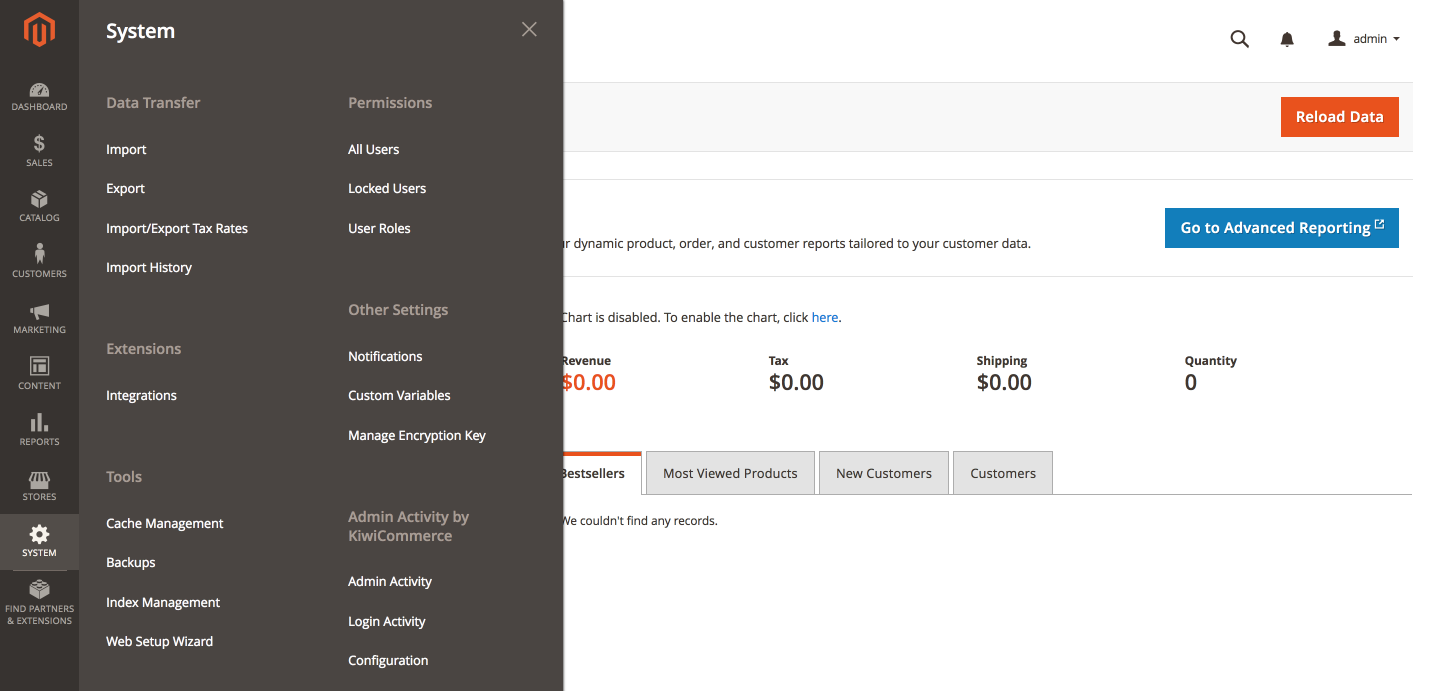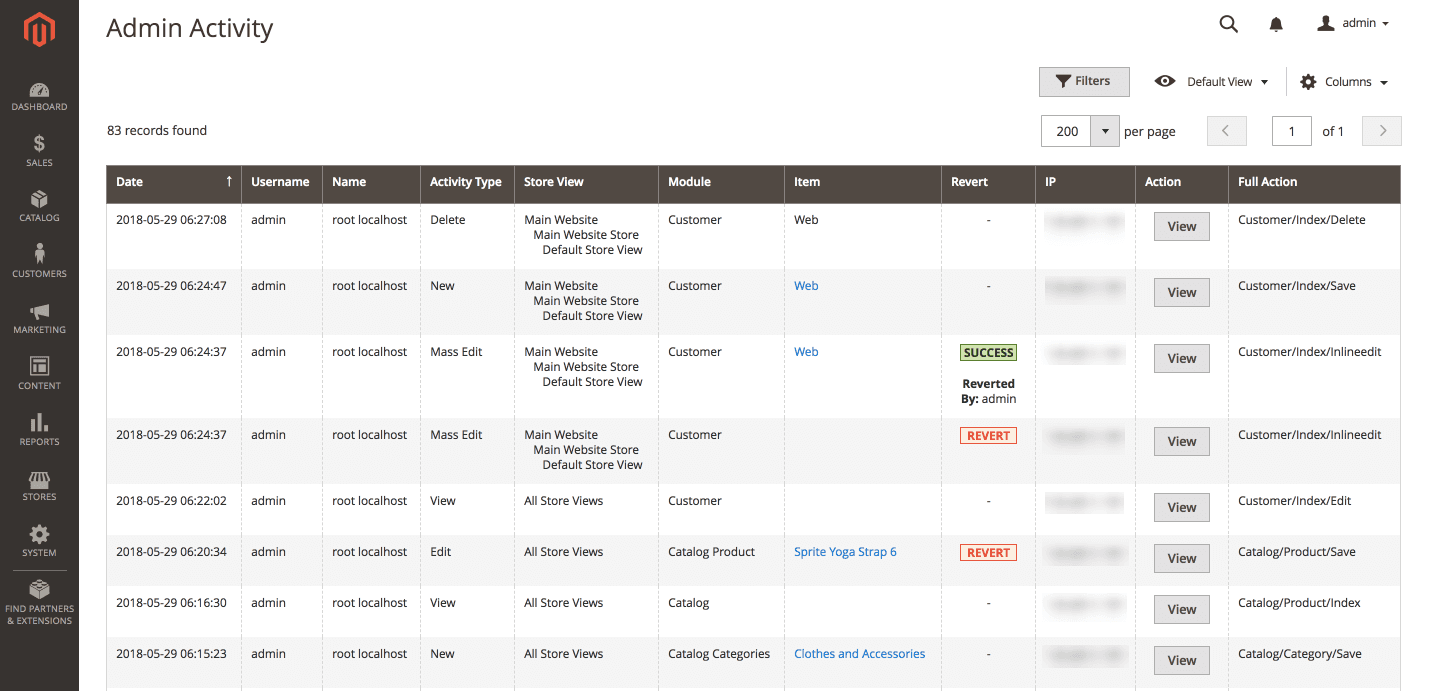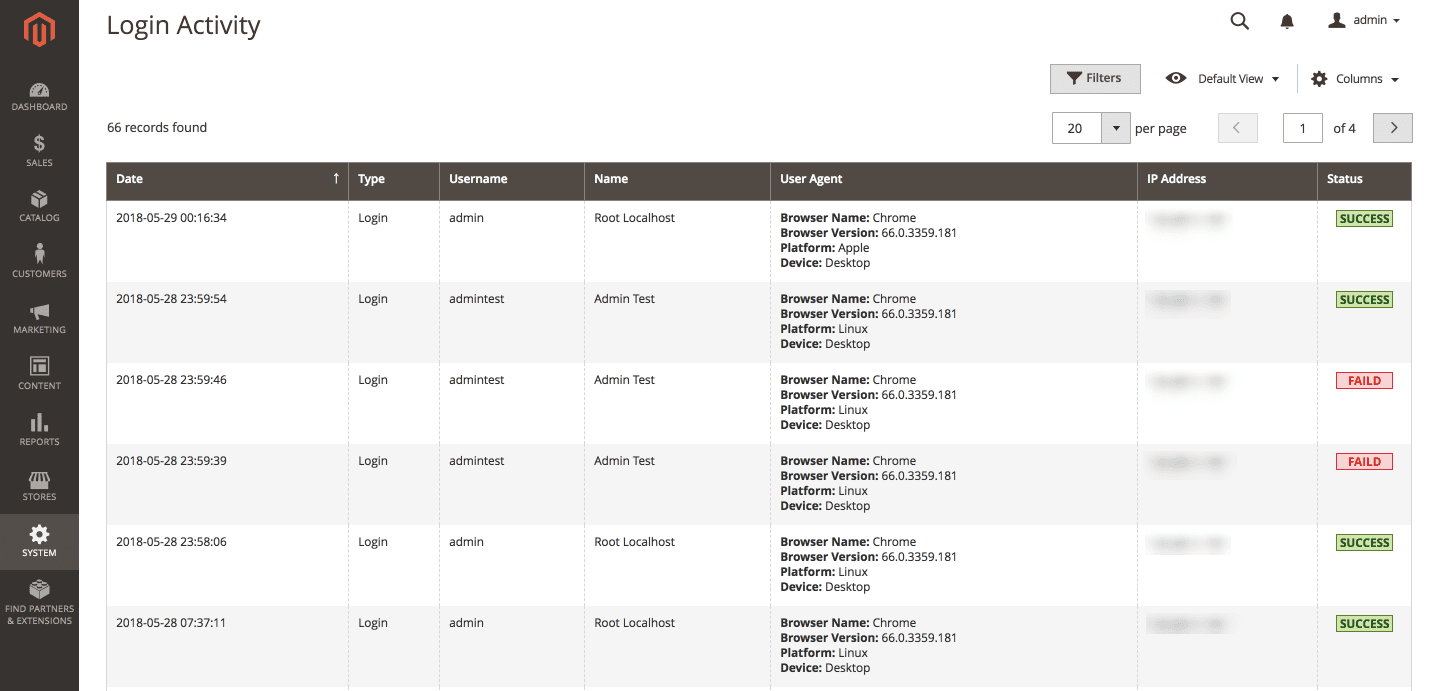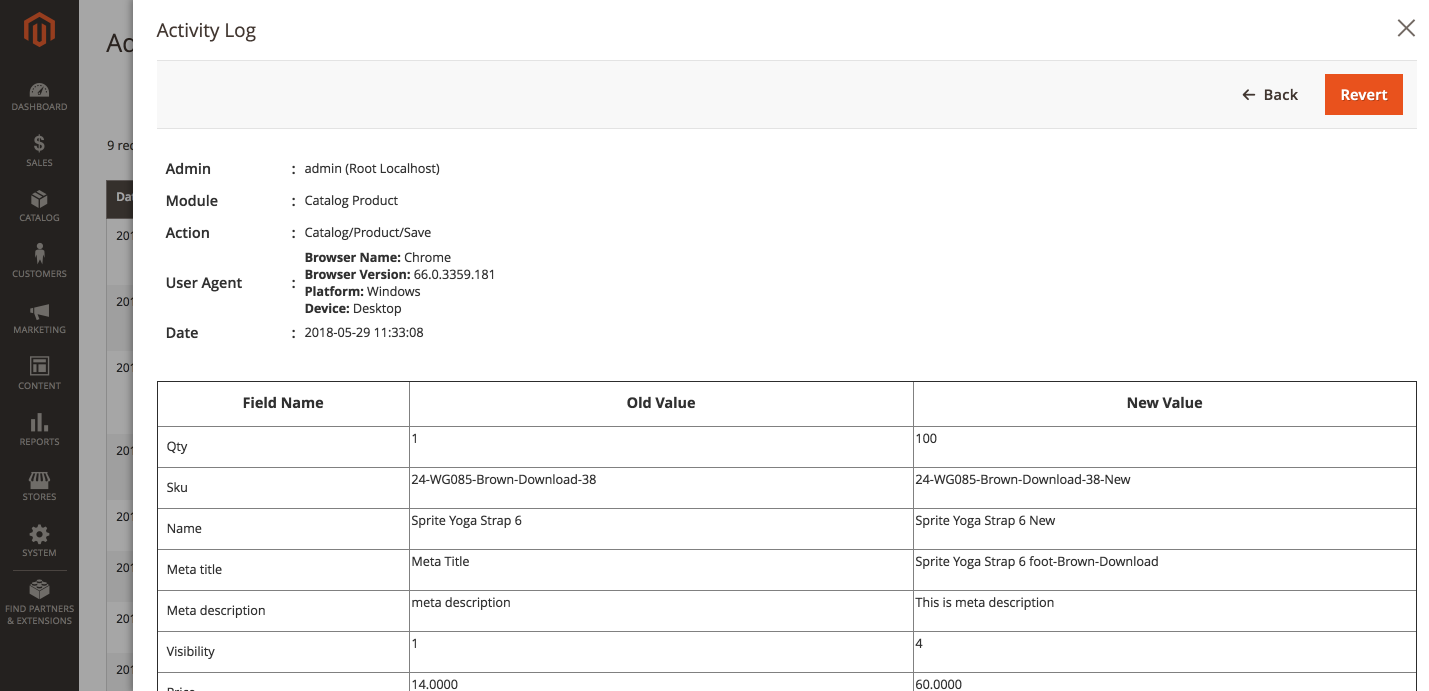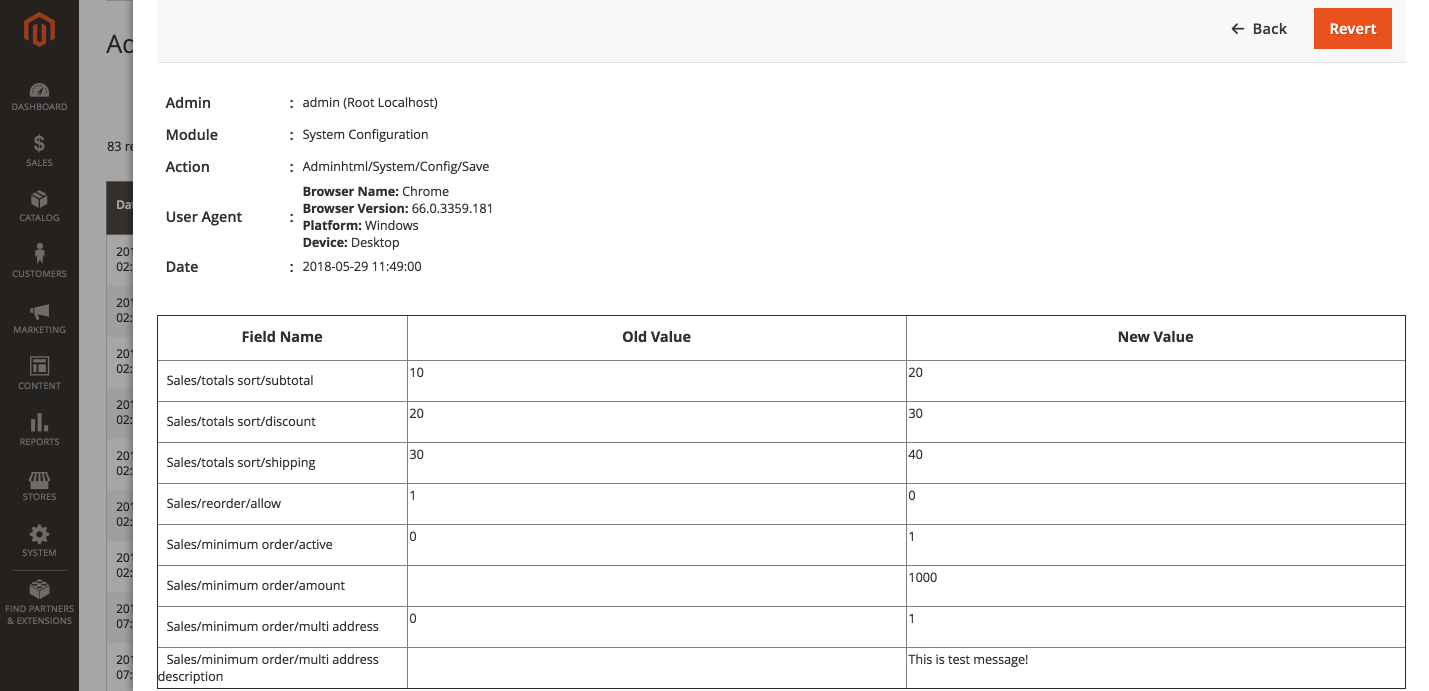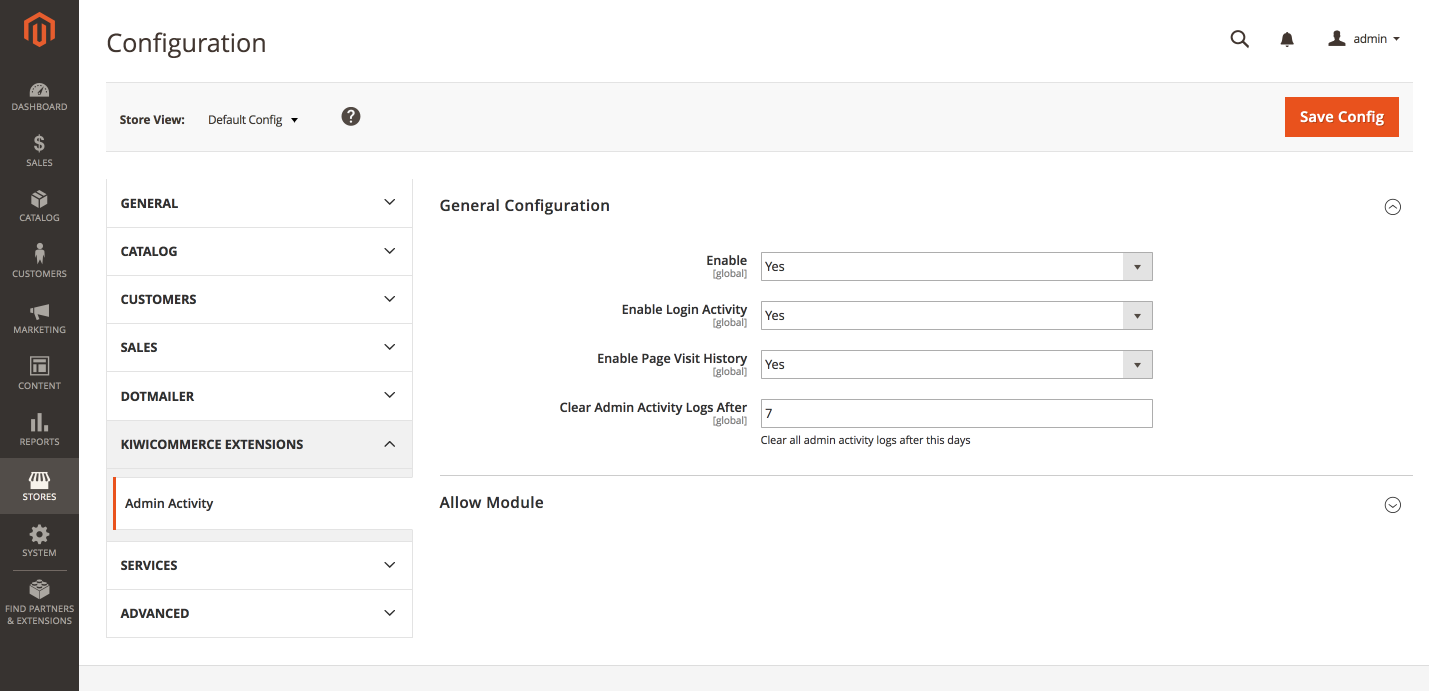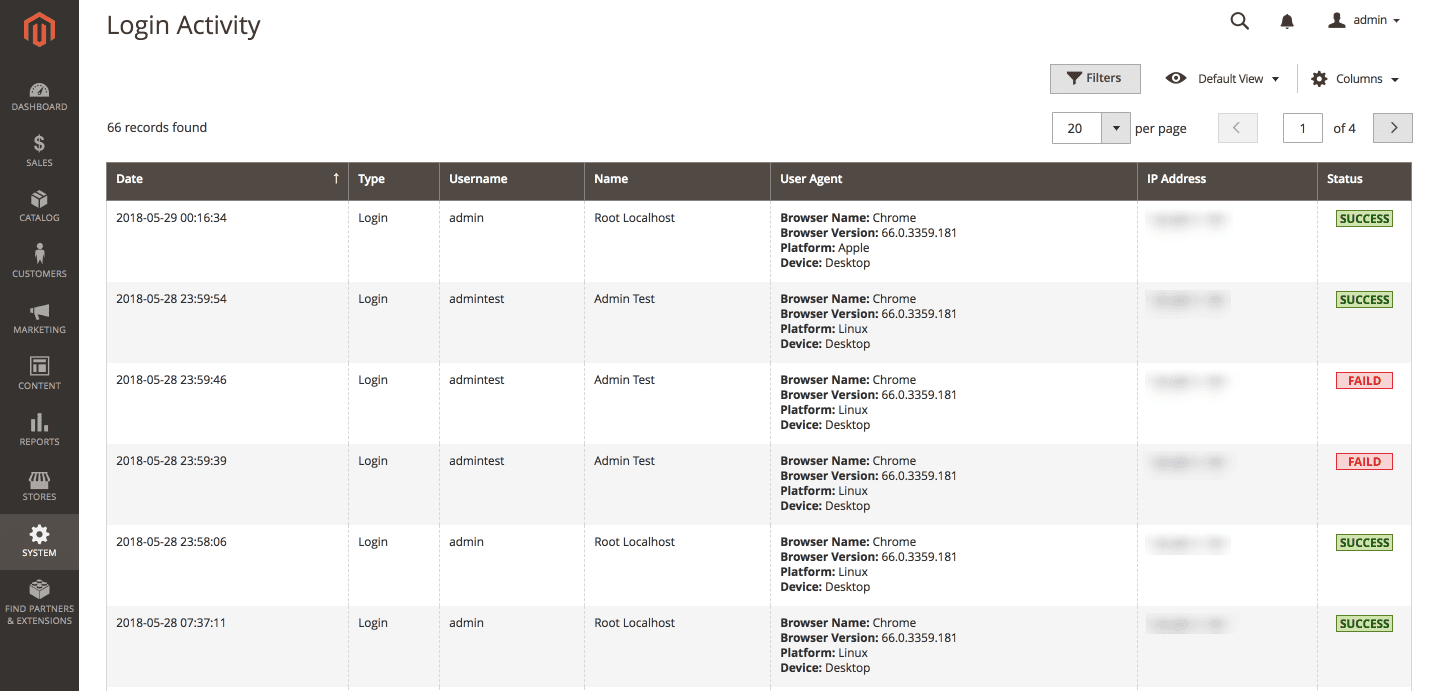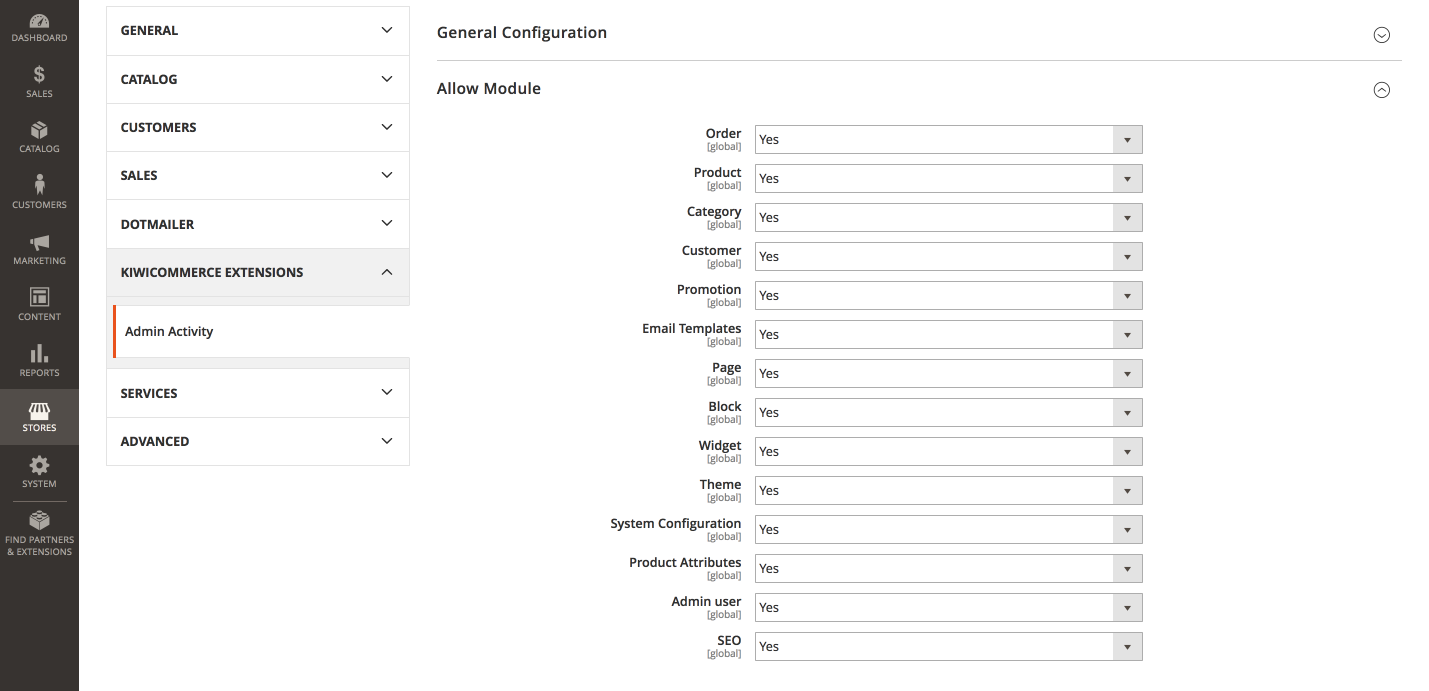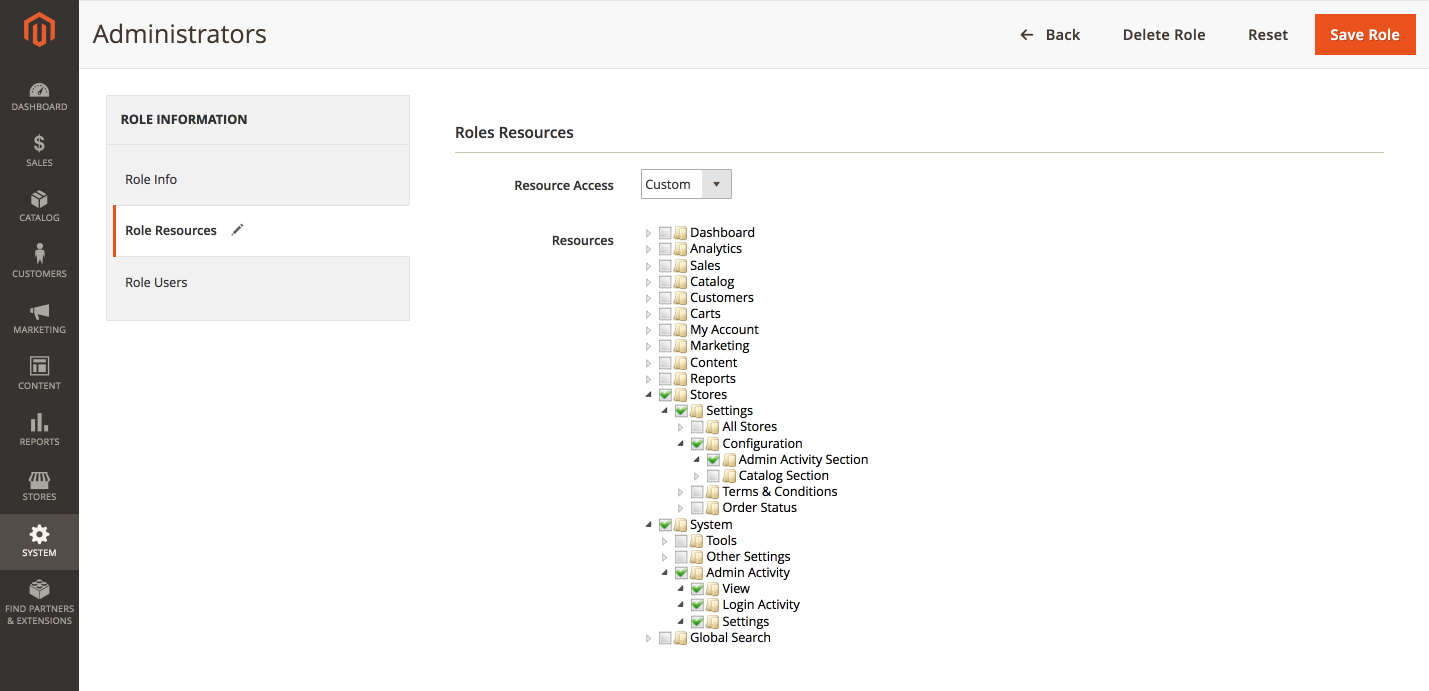Admin Activity Extension

100% Open Source
Free Updates
Suggest A Feature
Admin Activity can be used effectively to oversee, track and keep a record of changes your team make.
Admin login failures are also recorded with this extension. When a login attempt has failed, owners get access to the user’s login information and IP address. When a product, category, customer or any other item is created, updated or deleted in-store or on the website, this extension stores the modified pieces of information with username, date, IP address, user agent, module name and full action path.
Our Magento 2 Admin Activity extension makes it easy to track every admin activity; including admin login, page visit history, add, edit, delete, print, view, mass delete, import, export, mass update etc. This extension can provide quick answers to common questions, for example:
- Who changed the product name?
- Who has kept the order on hold?
- Who changed the customer delivery address?
Our Magento 2 extension Admin Activity also allows administrators to revert back to previous statuses etc.
Benchmark of Add, Edit, Delete action when extension is enable
| Module Name | Add(ms) | Edit(ms) | Delete(ms) |
|---|---|---|---|
| order | 53 | 153 | 77 |
| product | 175 | 108 | 116 |
| category | 100 | 84 | 83 |
| customer | 148 | 96 | 74 |
| cart promotion | 35 | 31 | 80 |
| catalog promotion | 24 | 34 | 88 |
| email template | 49 | 57 | 96 |
| page | 73 | 47 | 75 |
| block | 54 | 53 | 78 |
| widget | 68 | 74 | 67 |
| theme | – | 81 | – |
| system configuration | – | 69 | – |
| product attribute | 103 | 64 | 106 |
| admin user | 90 | 74 | 200 |
| SEO | 40 | 52 | 66 |
Page visit when extension is disable/enable
| Module Name | Samples | Disable | Enable | ||||
|---|---|---|---|---|---|---|---|
| Average (s) | Min (s) | Max (s) | Average (s) | Min (s) | Max (s) | ||
| order | 5 | 0.29 | 0.12 | 0.71 | 0.31 | 0.24 | 0.36 |
| product | 5 | 0.58 | 0.14 | 0.99 | 0.68 | 0.31 | 1.35 |
| category | 5 | 0.51 | 0.26 | 0.89 | 0.78 | 0.36 | 2.07 |
| customer | 5 | 0.28 | 0.17 | 0.43 | 0.38 | 0.15 | 0.70 |
| cart promotion | 5 | 0.27 | 0.21 | 0.36 | 0.31 | 0.20 | 0.49 |
| catalog promotion | 5 | 0.21 | 0.13 | 0.44 | 0.31 | 0.12 | 0.55 |
| email template | 5 | 0.26 | 0.17 | 0.39 | 0.28 | 0.19 | 0.50 |
| page | 5 | 0.25 | 0.18 | 0.33 | 0.41 | 0.18 | 0.88 |
| block | 5 | 0.24 | 0.19 | 0.34 | 0.34 | 0.23 | 0.54 |
| widget | 5 | 0.19 | 0.09 | 0.28 | 0.31 | 0.13 | 0.46 |
| theme | 5 | 0.25 | 0.17 | 0.29 | 0.31 | 0.23 | 0.37 |
| system configuration | 5 | 0.43 | 0.25 | 0.69 | 0.55 | 0.39 | 0.75 |
| product attribute | 5 | 0.34 | 0.20 | 0.61 | 0.40 | 0.29 | 0.61 |
| admin user | 5 | 0.16 | 0.11 | 0.22 | 0.26 | 0.18 | 0.30 |
| SEO | 5 | 0.18 | 0.14 | 0.24 | 0.32 | 0.17 | 0.49 |
Is this extension free?
- Yes, this extension is and will remain free so users get all feature updates without any cost.
How to install the Admin Activity extension
- You can download and extract the extension files under the root directory of your project. Please check the user guide for more information.
How to uninstall the Admin Activity extension
- To uninstall the extension, first disable it using cli command, then remove the extension directory from the app/code. Please check the user guide for more information.
What is the Change Log?
- We release new versions of the extension periodically. You can check what features have been added or improved and which issues have been resolved by checking the Change Log.
Can I test the Admin Activity extension on a staging site before adding it to a live site?
- Yes, you can install the extension on a staging site first before setting up on your live site.
How can I submit an issue if found in the extension?
- We recommend that you submit the issue in a Github repository so you can track the issue with Change Logs.
- Please also drop an email to [email protected] with details of the issue.
How can I suggest a feature?
- We appreciate suggestions from our users.
- You can drop an email to [email protected] with details of your suggestion.
- We usually select, prioritise and implement suggestions that you can get on the next release of the extension.
What about the support availability?
- If you need any support please contact us on [email protected]
What is included in the paid installation services?
- In the paid installation services we provide support for the team who are installing the extension on the client side and resolve any conflicts if found.
Version 1.0.4
Released 02.07.2018
– Fix error during compilation
Version 1.0.3
Released 13.06.2018
– Update menu
Version 1.0.2
Released 09.06.2018
– Add system_store module
– Fix x forwarded IP address issue
– Update uninstall script
Version 1.0.1
Released 08.06.2018
– Fix ACL issue
Version 1.0.0
Released 01.06.2018
– Initial release