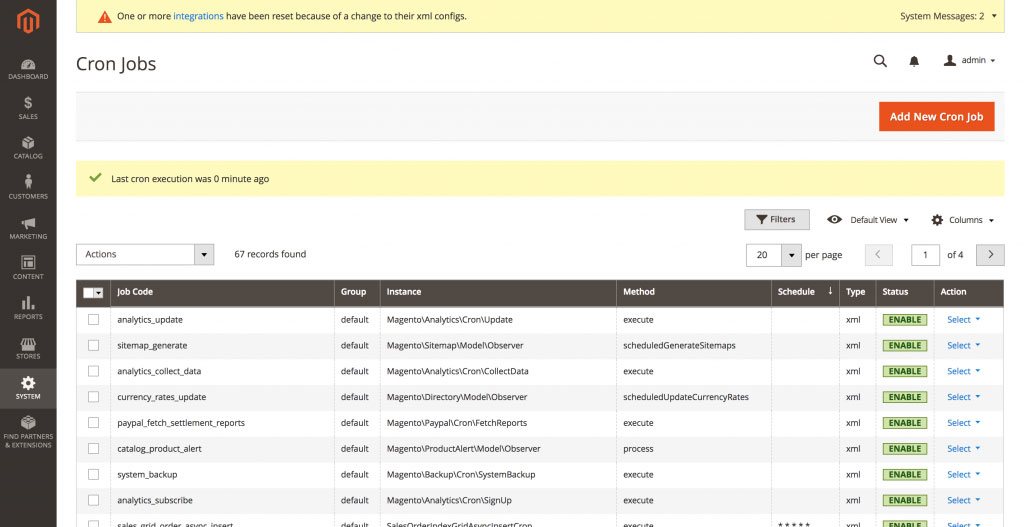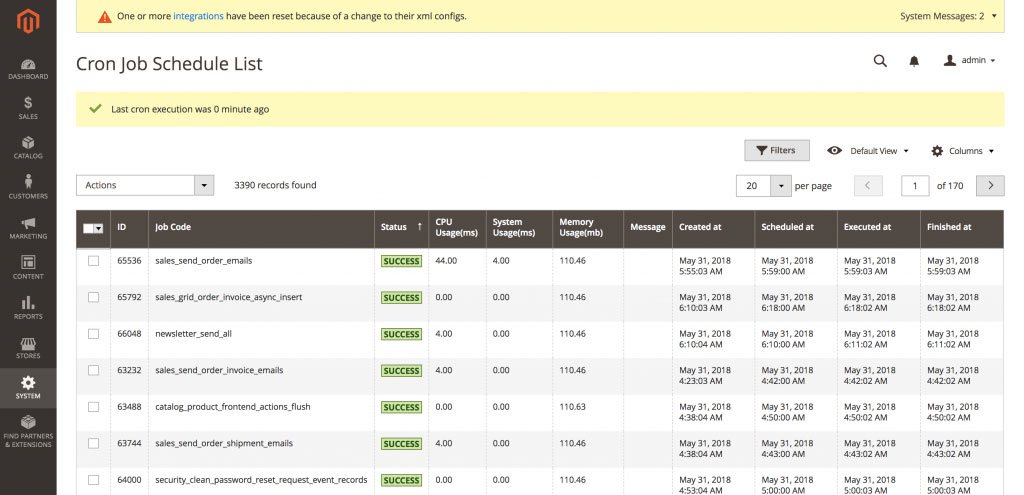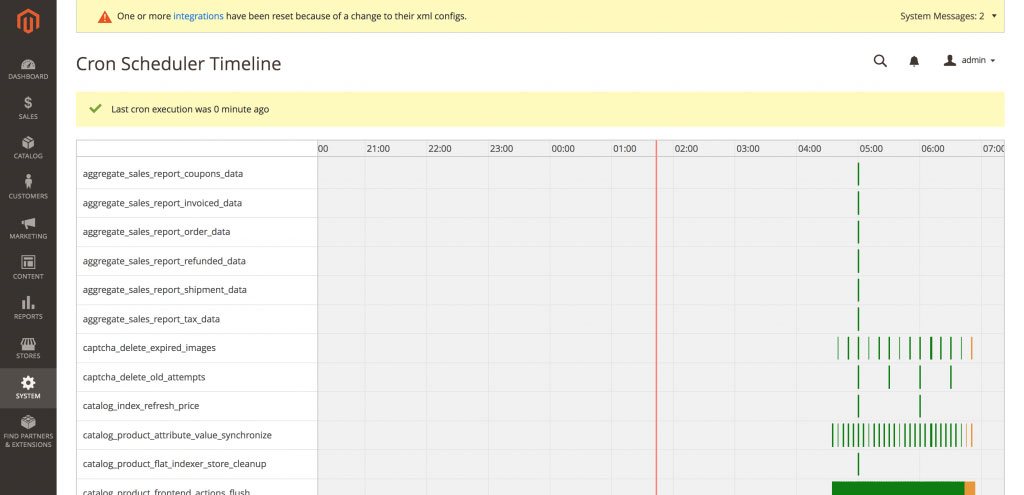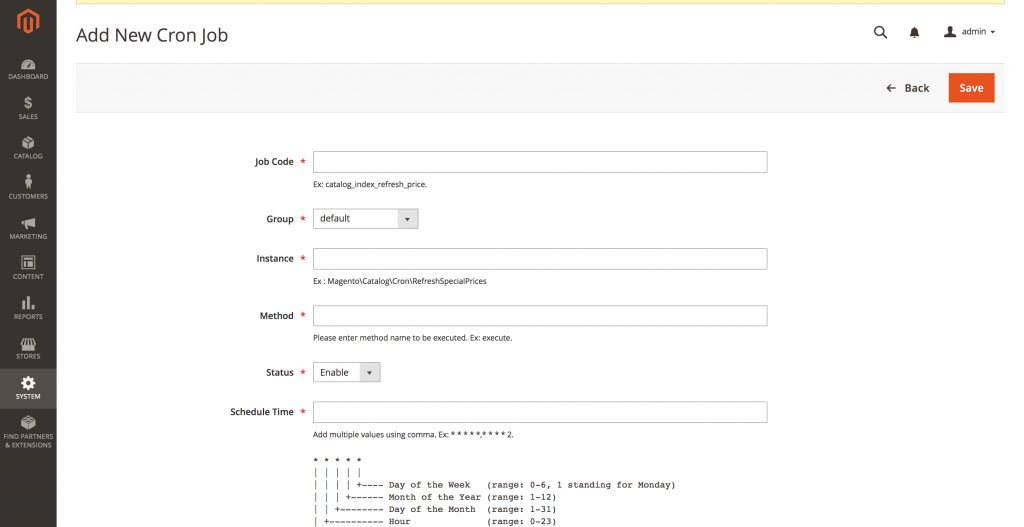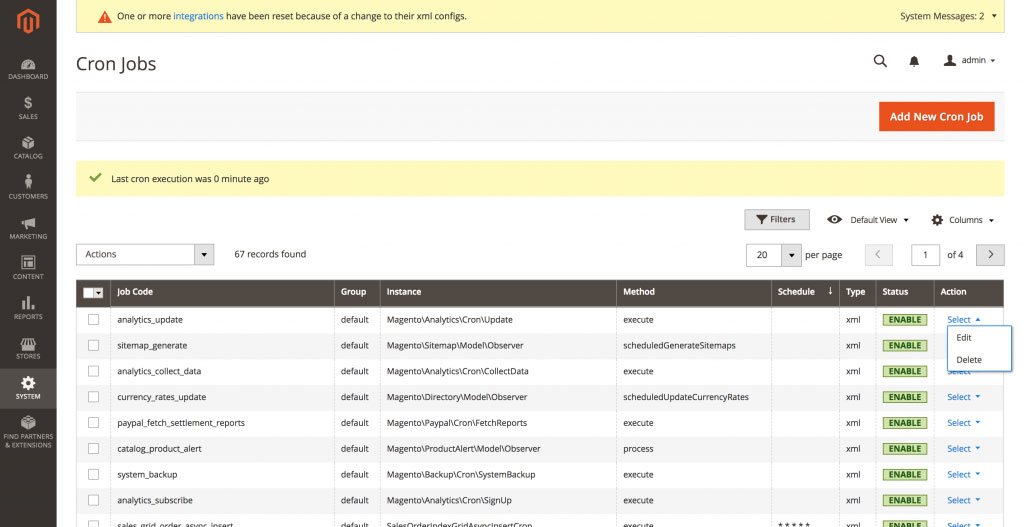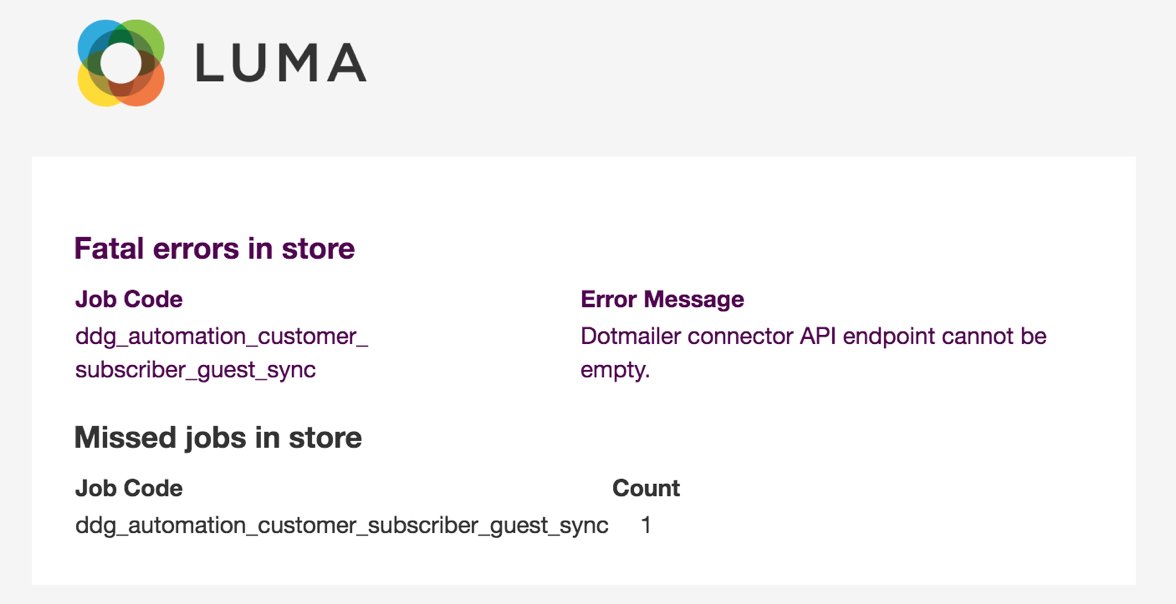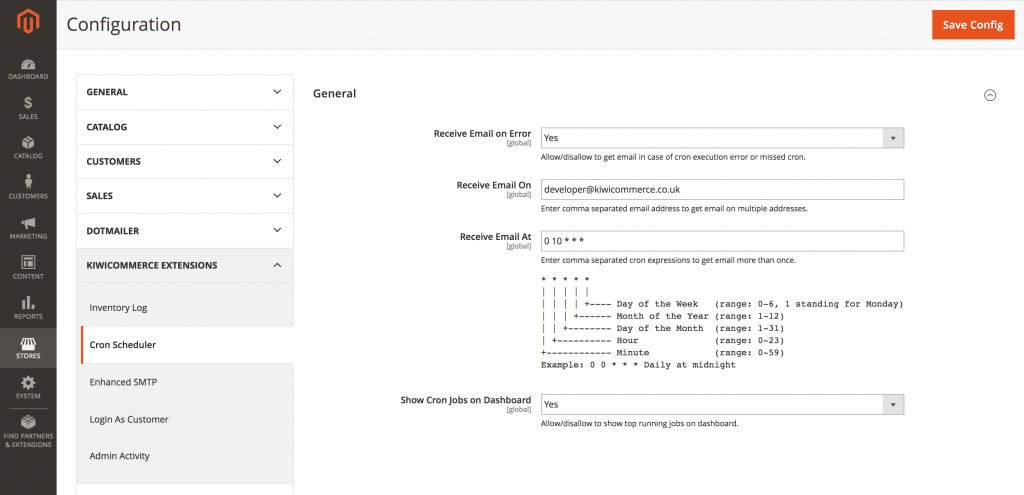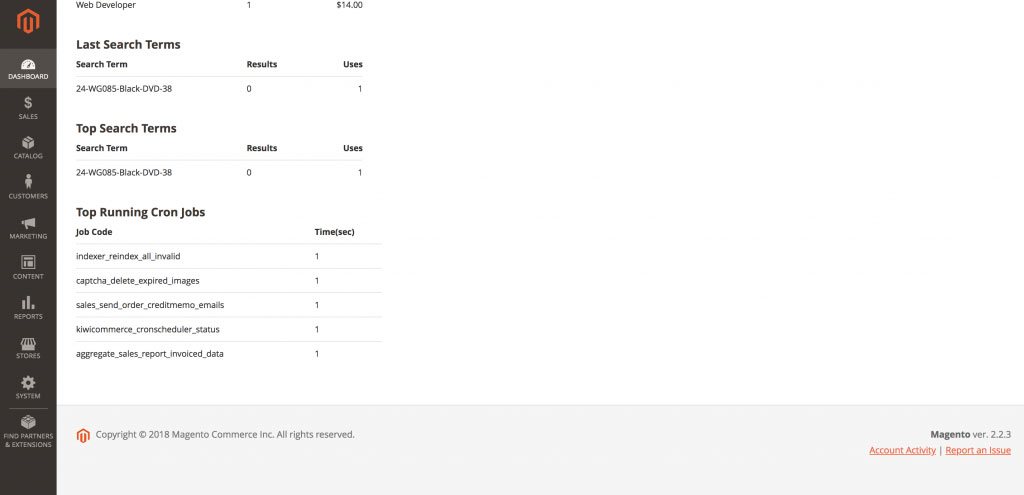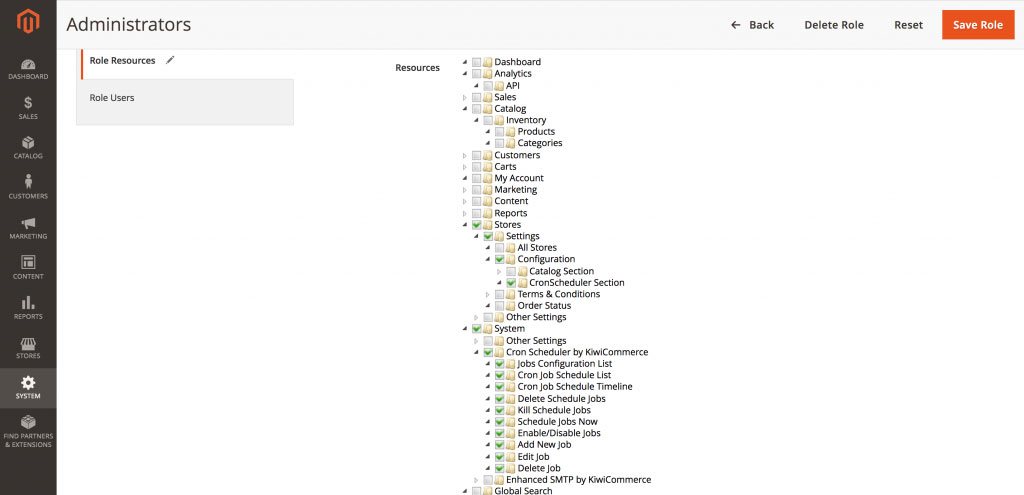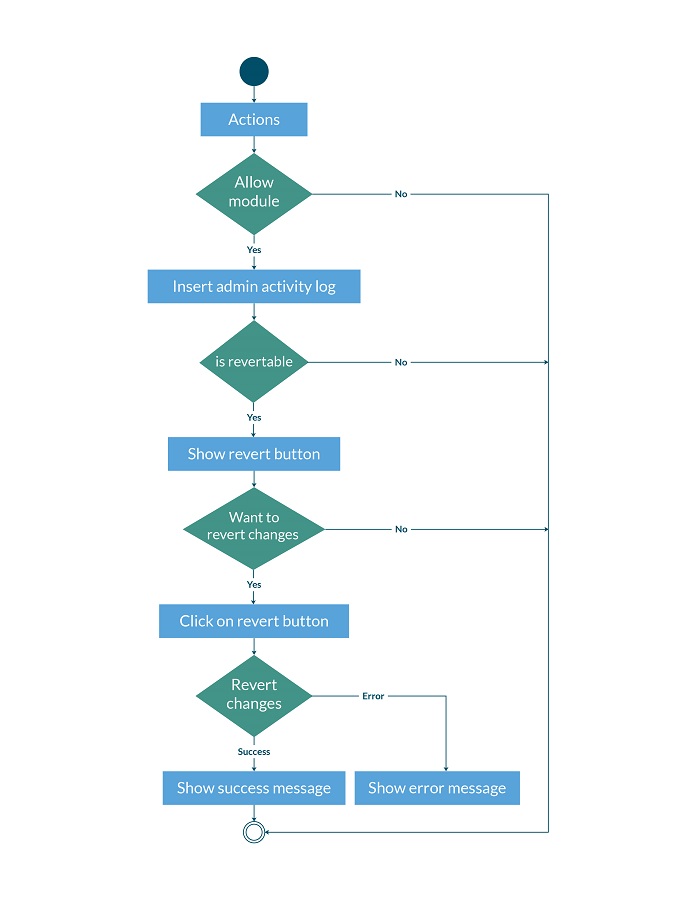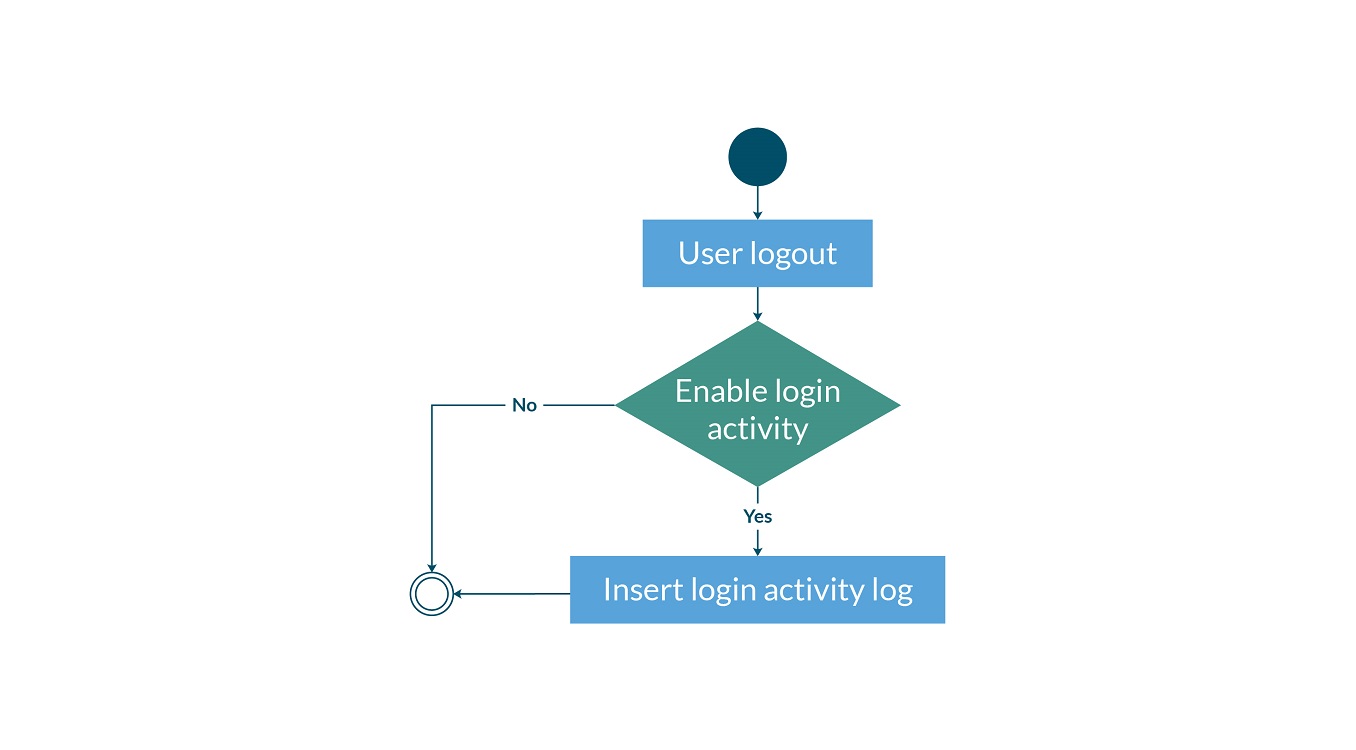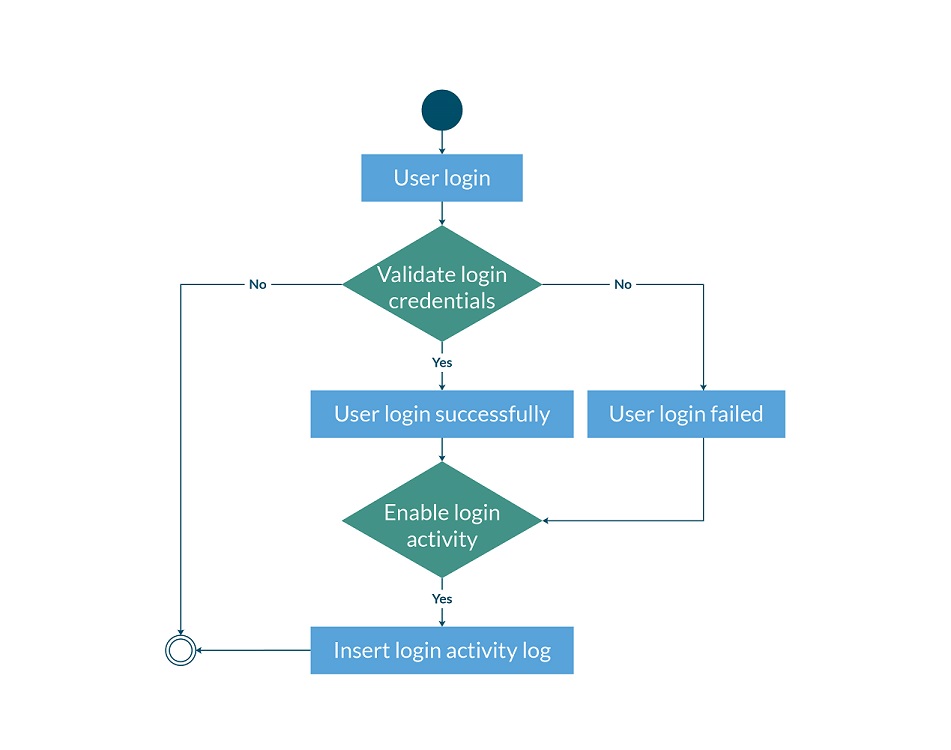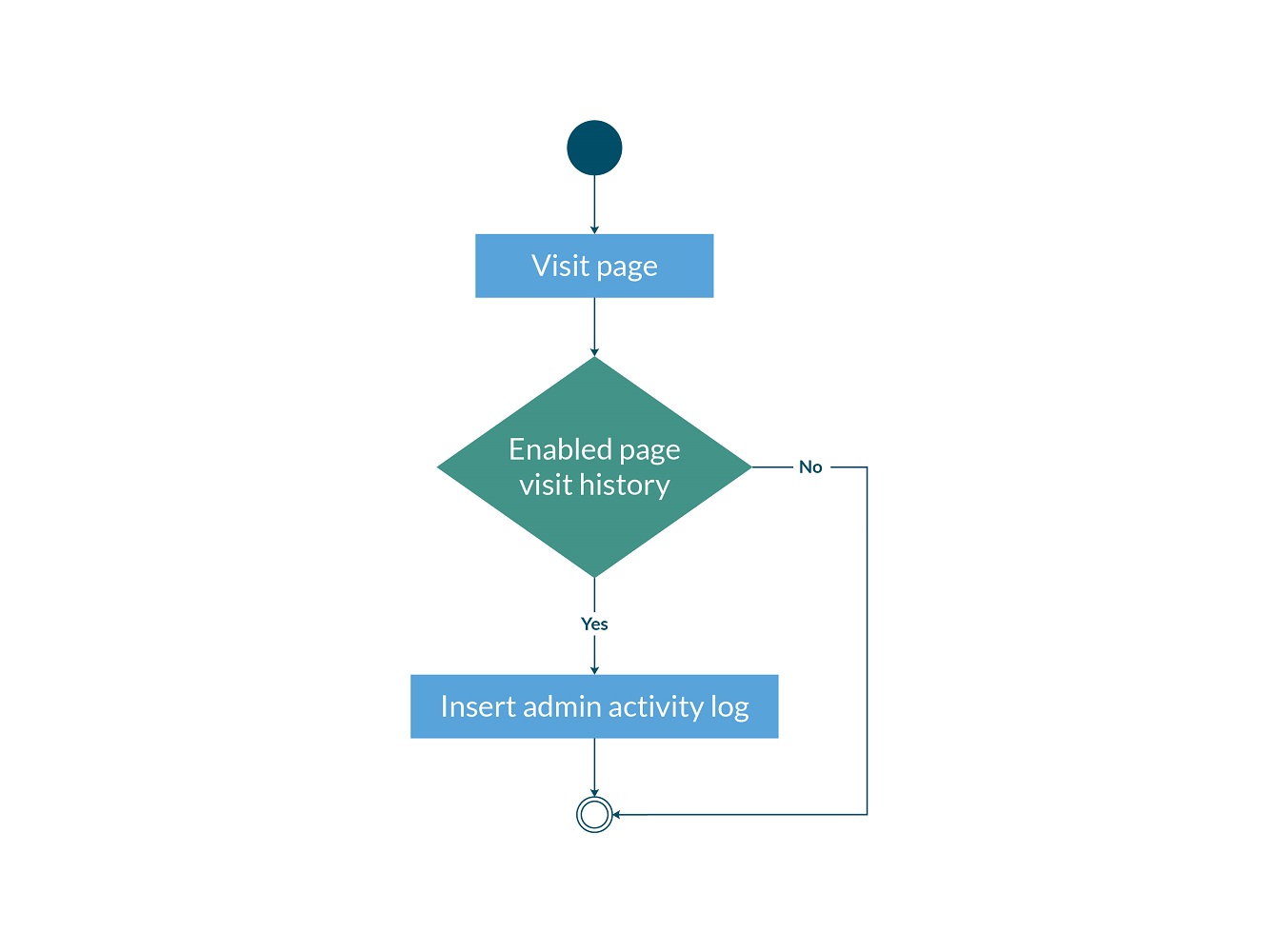Magento 2 Cron Scheduler

100% Open Source
Free Updates
Suggest A Feature
Our Magento 2 extension Cron Scheduler has an easy set up process and it can be easily accessed in the admin panel. The user is given total control over any cron job running processes and among many other features, we have given the user the ability to schedule, kill, delete and enable any cron job function. If you would like to view the longest running cron job on the system you can simply view it on the Magento Dashboard.
While working on cron job, if any fatal error is encountered or if any cron job is missed, an administrator would be notified through email, once the admin panel is configured for notifications. A user can easily view the actual load placed on the system by cron jobs using parameters like CPU usage, memory usage, and system usage. Also, if a job fails, cron job can automatically kill the longest running job without changing the cron status.
Additionally, we have designed a beautiful timeline feature where users can find a graphical view of each cron job.
| Server | Samples | Enable Extension | Disable Extension | ||||
|---|---|---|---|---|---|---|---|
| Average (s) | Min (s) | Max (s) | Average (s) | Min (s) | Max (s) | ||
| Nginx | 50 | 0.16 | 0.14 | 0.16 | 0.15 | 0.14 | 0.16 |
| Apache | 50 | 0.21 | 0.18 | 0.21 | 0.20 | 0.18 | 0.21 |
Is this extension free?
- Yes, this extension is and will remain free so users get all feature updates without any cost.
How to install the Cron Scheduler extension
- You can download and extract the extension files under the root directory of your project. Please check the user guide for more information.
How to uninstall the Cron Scheduler extension
- To uninstall the extension, first disable it using cli command, then remove the extension directory from the app/code. Please check the user guide for more information.
What is the Change Log?
- We release new versions of the extension periodically. You can check what features have been added or improved and which issues have been resolved by checking the Change Log.
Can I test the Cron Scheduler extension on a staging site before adding it to a live site?
- Yes, you can install the extension on a staging site first before setting up on your live site.
How can I submit an issue if found in the extension?
- We recommend that you submit the issue in a Github repository so you can track the issue with Change Logs.
- Please also drop an email to
[email protected] with details of the issue.
How can I suggest a feature?
- We appreciate suggestions from our users.
- You can drop an email to [email protected] with details of your suggestion.
- We usually select, prioritise and implement suggestions that you can get on the next release of the extension.
What about the support availability?
- If you need any support please contact us on [email protected]
What is included in the paid installation services?
- In the paid installation services we provide support for the team who are installing the extension on the client side and resolve any conflicts if found.
Version 1.0.1
Released 13.06.2018
– Update menu
Version 1.0.0
Released 11.06.2018
– Initial release