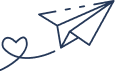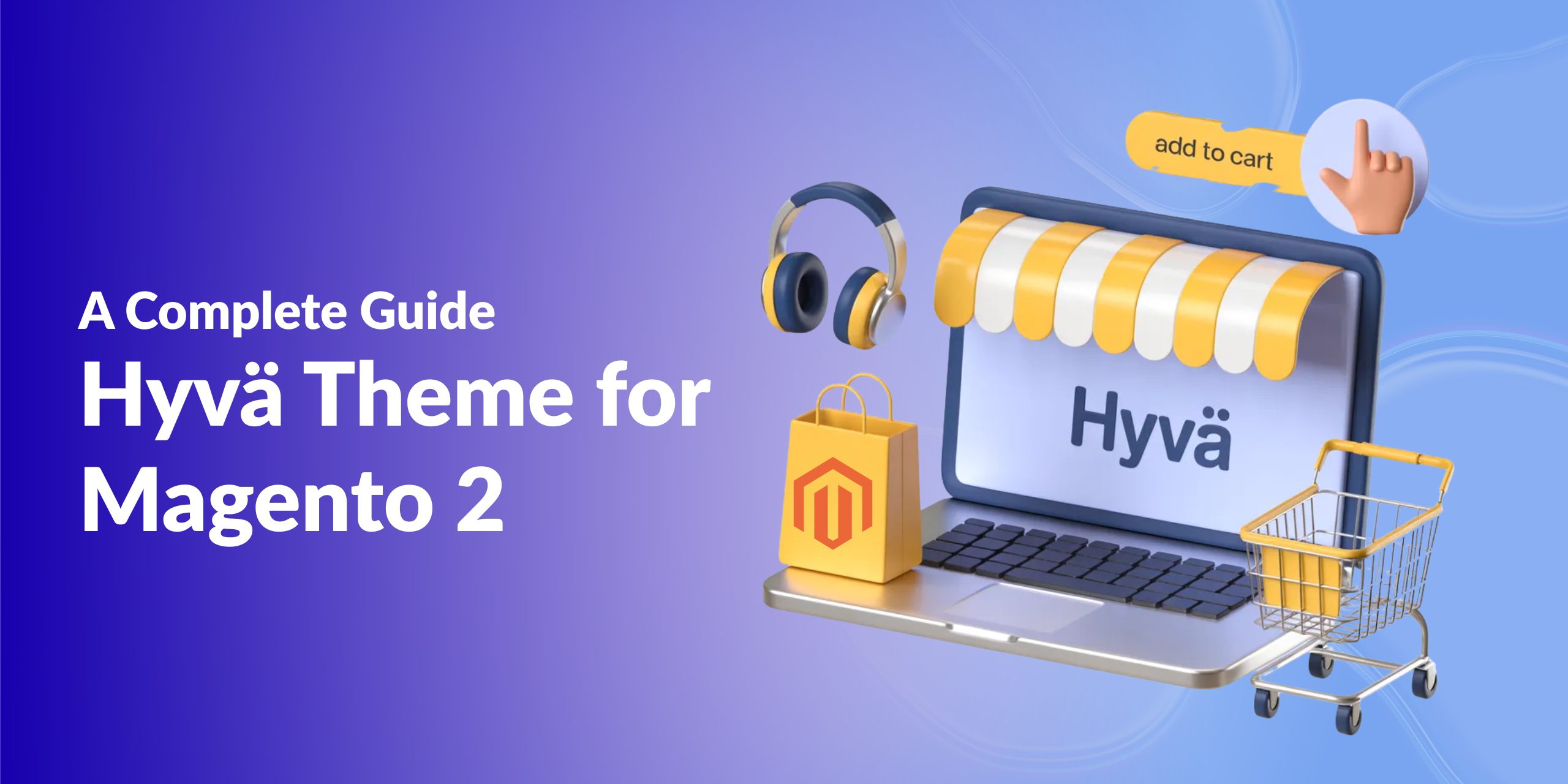Moving to Headless WordPress: A Comprehensive Guide
Introduction
Headless WordPress is gaining significant traction as developers seek greater flexibility and performance for their web projects. By decoupling the front-end from the back-end, you can leverage modern frameworks such as React, Next.js, or Vue.js, while still benefiting from WordPress as a robust content management system (CMS). At Kiwi Commerce, we understand the importance of staying ahead of the curve, and in this guide, we’ll walk you through the process of transitioning to a headless WordPress setup.
What is Headless WordPress?
A traditional WordPress site integrates both the backend (WordPress admin) and frontend (theme and templates). In a headless setup, WordPress functions solely as a CMS, while a separate front-end application fetches content through the WordPress REST API or GraphQL.
Why Go Headless?
- Improved Performance: Static site generation and server-side rendering (SSR) enhance speed and reduce load times.
- Better Security: With the front-end detached, attackers have fewer entry points.
- Flexibility: You can utilise modern front-end frameworks to craft a fully customised user experience.
- Scalability: Headless architecture enables content delivery across multiple platforms, including web, mobile apps, and IoT devices.
How to Move to Headless WordPress
1. Set Up a WordPress Backend
Ensure your existing WordPress installation is up to date and optimised. While you will still use the WordPress admin panel to manage content, you won’t need a traditional theme.
2. Enable the WordPress REST API or GraphQL
WordPress offers a built-in REST API, but you can also enhance data fetching efficiency with plugins such as WPGraphQL.
3. Choose a Front-End Framework
Popular choices include:
- Next.js (React-based, with SSR and static generation support)
- Gatsby.js (Optimised for static sites and performance)
- Nuxt.js (Vue.js alternative with SSR support)
- SvelteKit (Lightweight, modern approach)
4. Fetch Content from WordPress
Using REST API:
javascript
fetch(‘https://yourdomain.com/wp-json/wp/v2/posts’)
.then(response => response.json())
.then(data => console.log(data));
Using GraphQL:
graphql
query {
posts {
nodes {
title
content
}
}
}
5. Deploy Your Front-End
Host your front-end on platforms such as Vercel, Netlify, or AWS. Be sure to optimise for performance and SEO.
6. Handle Authentication and User Roles
For interactive websites requiring logins and user management, consider solutions like JWT authentication or OAuth to manage authentication between WordPress and your front-end.
7. Optimise for SEO
Leverage static site generation (SSG) or SSR to ensure your content is properly indexed by search engines. Implement meta tags, Open Graph, and structured data for improved SEO.
Challenges and Considerations
- Plugin Compatibility: Not all WordPress plugins work seamlessly in a headless environment, so compatibility should be assessed before migration.
- Caching & Performance: Implement caching strategies and use CDNs to optimise load times and performance.
- Learning Curve: Adopting modern front-end frameworks and API consumption requires a certain level of expertise and experience.
Conclusion
Migrating to headless WordPress can significantly enhance your website’s performance, security, and scalability. At Kiwi Commerce, we are committed to helping businesses build modern, scalable solutions that meet today’s digital challenges. By planning your migration carefully and selecting the appropriate tools, you can build a future-proof web experience that aligns with modern user expectations.
Are you ready to take the leap into headless WordPress? We’d love to hear your thoughts in the comments!