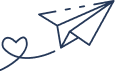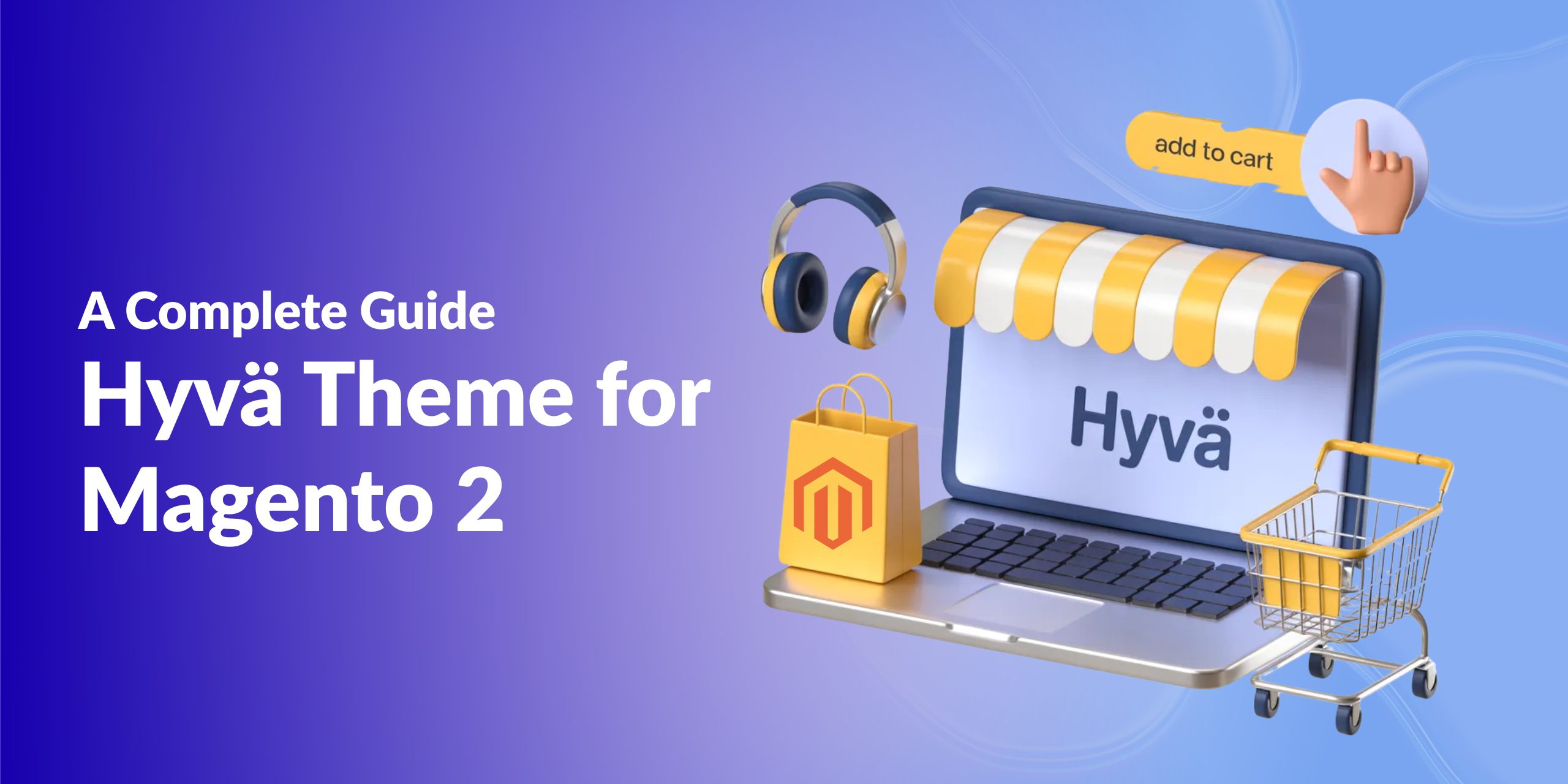Avoid These Common Magento Development Mistakes: A Technical Guide for Success
Magento is a powerful e-commerce platform, widely chosen for its flexibility and scalability. However, the complexity of Magento 2 also brings potential challenges for developers and store owners. Without proper planning and technical implementation, the benefits of Magento can be easily undermined by common development mistakes. These errors can affect the site’s performance, security, SEO rankings, and overall user experience.
This blog explores some of the most common Magento development mistakes from a technical perspective, and offers actionable solutions to ensure the platform functions at its highest potential.
1. Neglecting Mobile Optimisation
Mobile shopping continues to rise, with the majority of consumers now shopping on smartphones and tablets. Magento’s default templates are responsive, but failing to make the most of mobile-first development can lead to missed sales opportunities.
Technical Issue: Lack of mobile optimisation can lead to slow page loads, poor layout, and a frustrating user experience on mobile devices.
Best Practices:
- Custom Mobile Theme Development: If your business requires a unique look, consider developing a custom mobile theme that adapts seamlessly to mobile screens.
- Mobile-first Design: Optimise your CSS and HTML structure for mobile devices first. This helps avoid issues like long load times on smaller screens.
- Touch-Friendly Elements: Ensure elements like buttons, navigation menus, and forms are touch-friendly and easy to interact with on mobile.
2. Inadequate Site Speed Optimisation
Site speed is a critical factor in both user experience and SEO. Magento is feature-rich, which means it has the potential to be slow if not properly optimised. High load times can lead to a higher bounce rate and a reduction in conversions.
Technical Issue: Out-of-the-box Magento installations often do not fully optimise site speed, especially on larger stores with numerous products and categories.
Best Practices:
- Enable Full Page Cache (FPC): Use Magento’s full-page caching feature to reduce the number of requests to the server. Enabling FPC speeds up page loading by serving static content to returning visitors.
- Optimise Images: Use tools like ImageMagick or external services like TinyPNG to compress and optimise images for quicker loading times. Magento allows the use of WebP images for even better compression.
- Leverage Varnish Cache: Varnish is a web accelerator that can be installed on the server to cache dynamic content. It works in tandem with Magento’s caching mechanisms to significantly improve site performance.
- Use a Content Delivery Network (CDN): A CDN caches content across multiple servers, which reduces latency and ensures faster delivery of your assets to users based on their geographic location.
3. Failure to Implement Security Best Practices
Magento stores can become prime targets for cyber-attacks, making security a top priority. Magento’s built-in security features can be very effective when configured properly, but many store owners overlook important security measures.
Technical Issue: Using outdated Magento versions or failing to apply security patches leaves stores open to exploits.
Best Practices:
- Regularly Update Magento: Always apply the latest Magento updates and security patches. Magento’s security team regularly releases updates that fix known vulnerabilities.
- Implement Two-Factor Authentication (2FA): Add an extra layer of security to your Magento admin panel by enabling 2FA. This adds an extra step when logging in and reduces the risk of unauthorised access.
- Use a Secure Hosting Environment: Choose a secure hosting solution that supports Magento and complies with security standards such as PCI DSS. Ensure that the server is configured with proper firewall and intrusion detection systems.
- Encrypt Sensitive Data: Ensure that sensitive data such as payment details are encrypted using SSL (Secure Socket Layer) certificates. Magento supports SSL out-of-the-box, but the configuration must be checked regularly.
4. Improper SEO Configurations
Magento provides several SEO features to help optimise your store for search engines. However, many Magento store owners fail to leverage these features fully, which can impact their rankings and organic traffic.
Technical Issue: Poorly optimised product pages, missing meta tags, and improper use of URLs can hinder your store’s SEO performance.
Best Practices:
- Optimise URLs for SEO: Use clean, descriptive URLs that include relevant keywords. Magento automatically creates URLs, but they often require customisation to improve readability and SEO.
- Meta Tags: Ensure that each product and category page includes relevant and unique meta titles, descriptions, and keywords. These meta tags should accurately reflect the content and be optimised for search queries.
- Rich Snippets for Products: Use Magento’s structured data capabilities (e.g. schema.org markup) to provide search engines with additional information about products such as price, availability, and ratings.
- Sitemap Generation: Use Magento’s built-in functionality or a plugin to automatically generate XML sitemaps and submit them to Google Search Console. This ensures your site’s pages are indexed correctly.
5. Complex User Experience (UX) and Checkout Process
A complicated and confusing user experience can drive potential customers away, especially in the checkout phase. Magento’s default checkout process can be streamlined, but customisation is often needed to simplify the process.
Technical Issue: A cluttered or lengthy checkout process can increase cart abandonment rates and reduce conversions.
Best Practices:
- Simplified Checkout: Customise your checkout process to reduce friction. Magento allows for the creation of a one-page checkout, which can be further enhanced with features like guest checkout and payment integration.
- Progressive Disclosure: Use progressive disclosure on forms to only show necessary fields based on previous user input. For example, hide the shipping address fields until the user selects a shipping option.
- Auto-fill Forms: Implement auto-fill for returning customers and use geolocation to pre-populate addresses. This saves time and improves the overall experience.
6. Lack of Testing and Quality Assurance (QA)
Magento stores, especially those with large inventories, can be complex, and minor issues can lead to a poor user experience or even cause the store to break.
Technical Issue: Not thoroughly testing the store during development can result in broken functionalities or performance issues after deployment.
Best Practices:
- Testing Across Browsers and Devices: Ensure that your Magento store is fully functional across all browsers (Chrome, Firefox, Safari, etc.) and mobile devices. This can be done using browser testing tools like BrowserStack.
- Load Testing: Simulate high-traffic scenarios to check how your store performs under stress. This helps to identify performance bottlenecks before peak shopping periods, such as Black Friday or Christmas.
- Test Payment Gateways: Regularly test payment gateway integrations, especially when adding new payment methods or updating payment providers, to ensure smooth transactions.
7. Overlooking Integrations with Third-Party Tools
Magento can be integrated with a variety of third-party tools, from ERP and CRM systems to email marketing platforms and analytics tools. However, failing to integrate effectively with these systems can result in inefficiencies and missed opportunities for automation.
Technical Issue: Not connecting your Magento store to external tools, or relying on outdated integrations, can slow down operations and reduce the overall effectiveness of your store.
Best Practices:
- ERP Integration: Ensure that your Magento store is integrated with your ERP system, such as Microsoft Dynamics or SAP, to automate inventory management, order processing, and customer relationship management (CRM).
- Email Marketing Integration: Use tools like Mailchimp or Klaviyo to integrate email marketing with your store. This enables you to set up automated email campaigns, personalised offers, and cart recovery emails.
- Google Analytics Integration: Set up Google Analytics and Magento’s built-in reporting features to track important KPIs such as conversion rates, sales, and customer behaviour.
8. Not Using a Version Control System
Magento development often involves multiple developers working on a project. Without a version control system (VCS), managing changes to the codebase can become chaotic, leading to code conflicts and a disorganised workflow.
Technical Issue: Working on Magento codebase without version control can lead to problems like lost code, hard-to-track changes, and difficulty when rolling back to a previous version.
Best Practices:
- Implement Git: Use Git, one of the most widely-used version control systems, to manage changes to your Magento store’s codebase. Git helps track modifications and allows for collaborative development.
- Use Branching and Merging: Make use of branches for new features or bug fixes, and merge them back into the main production branch after thorough testing.
- Versioning and Deployment: Implement a clear versioning system and use continuous integration/continuous deployment (CI/CD) tools to streamline deployment processes.
Conclusion: Optimising Magento for E-commerce Success
Avoiding these common Magento development mistakes requires a careful and methodical approach. By following best practices related to mobile optimisation, site speed, security, SEO, UX, and testing, Magento store owners can build a more secure, faster, and more user-friendly platform.
To achieve long-term success with Magento, businesses should ensure they are leveraging the platform’s features to their fullest potential and using the right integrations to enhance their store’s capabilities. Whether you’re working with in-house developers or third-party agencies, investing time in optimising your Magento store will result in a better overall customer experience, improved performance, and higher sales.
To stay ahead of your competitors, avoid these common pitfalls, and ensure your Magento store is running at peak performance.