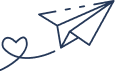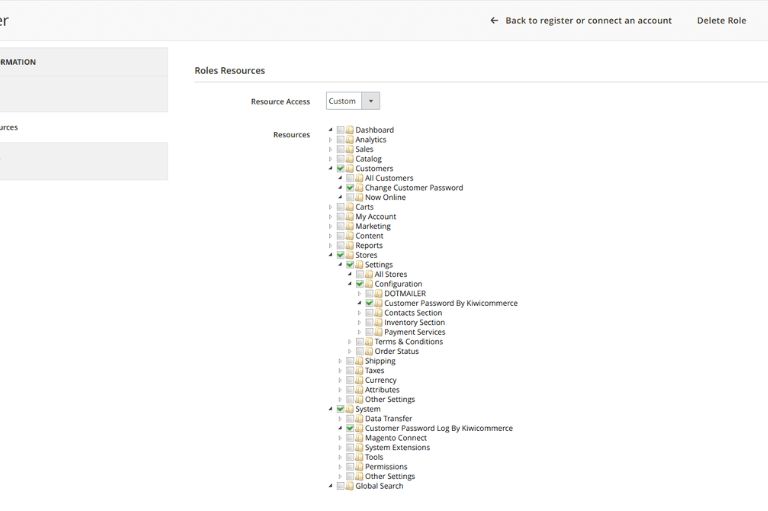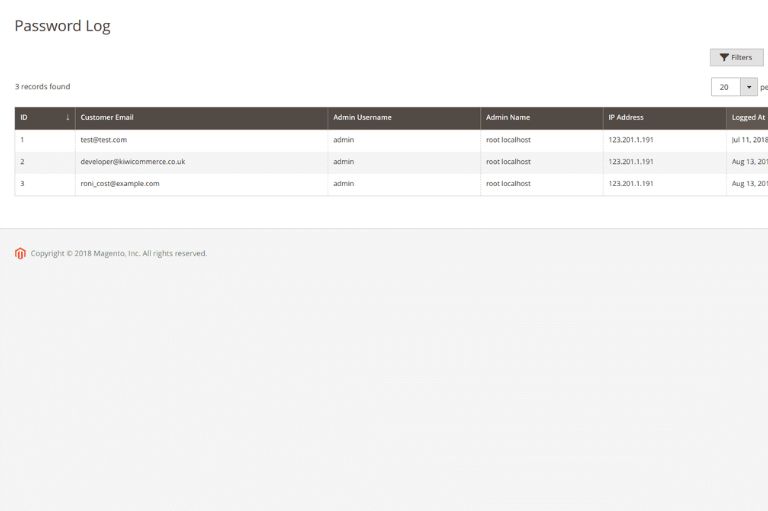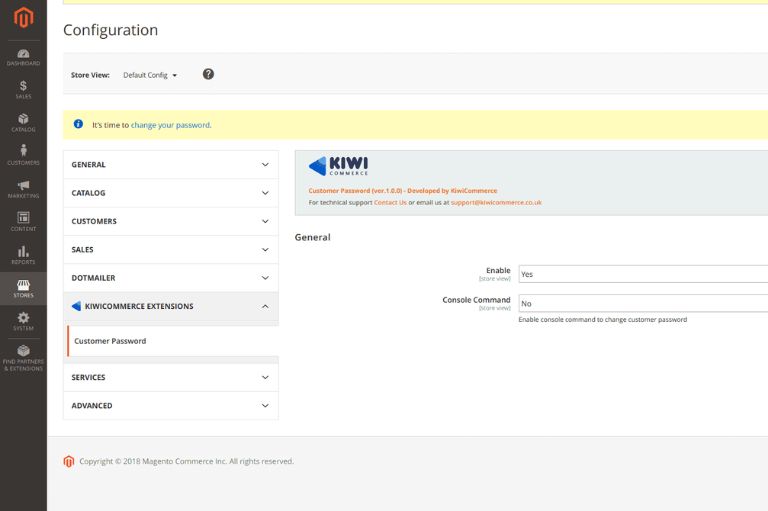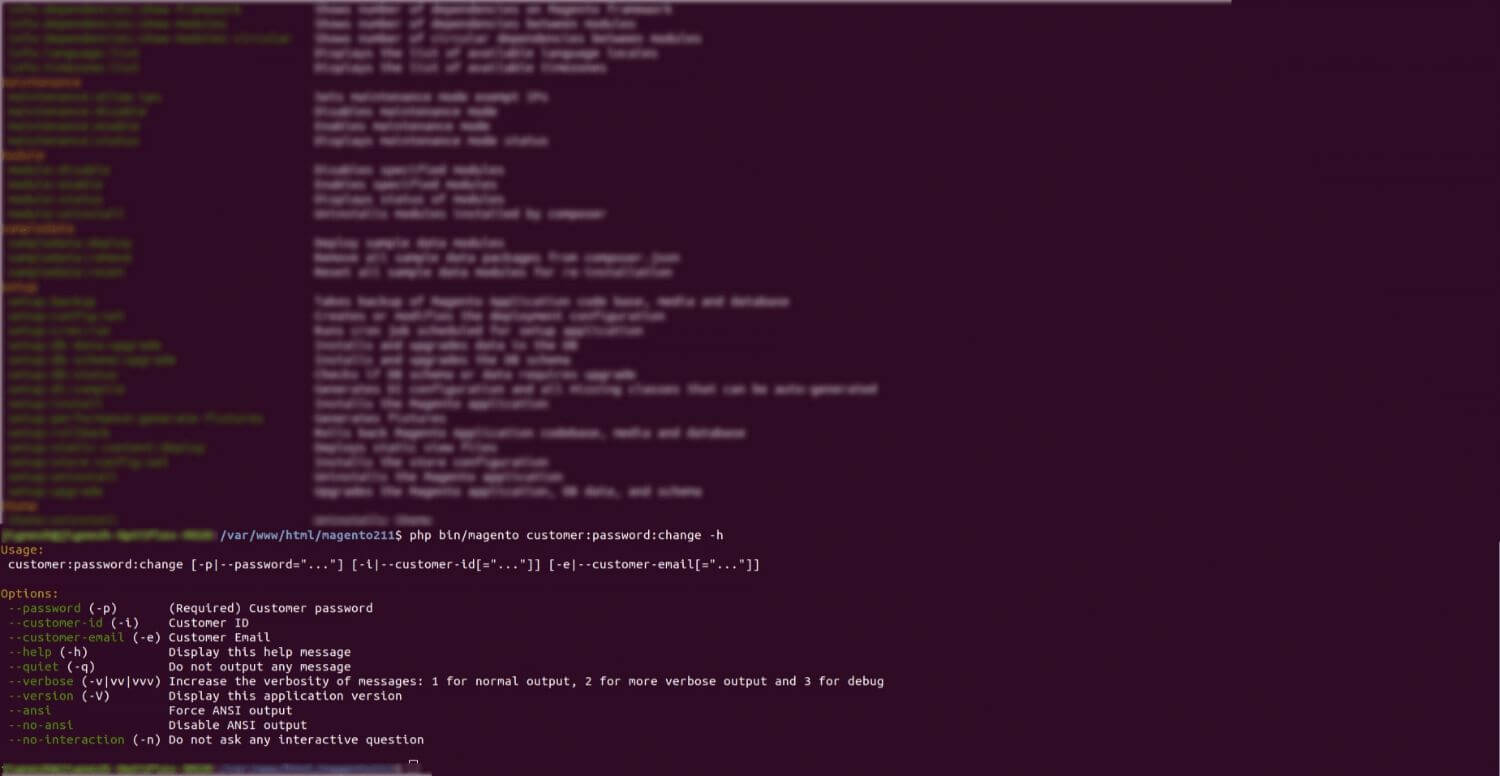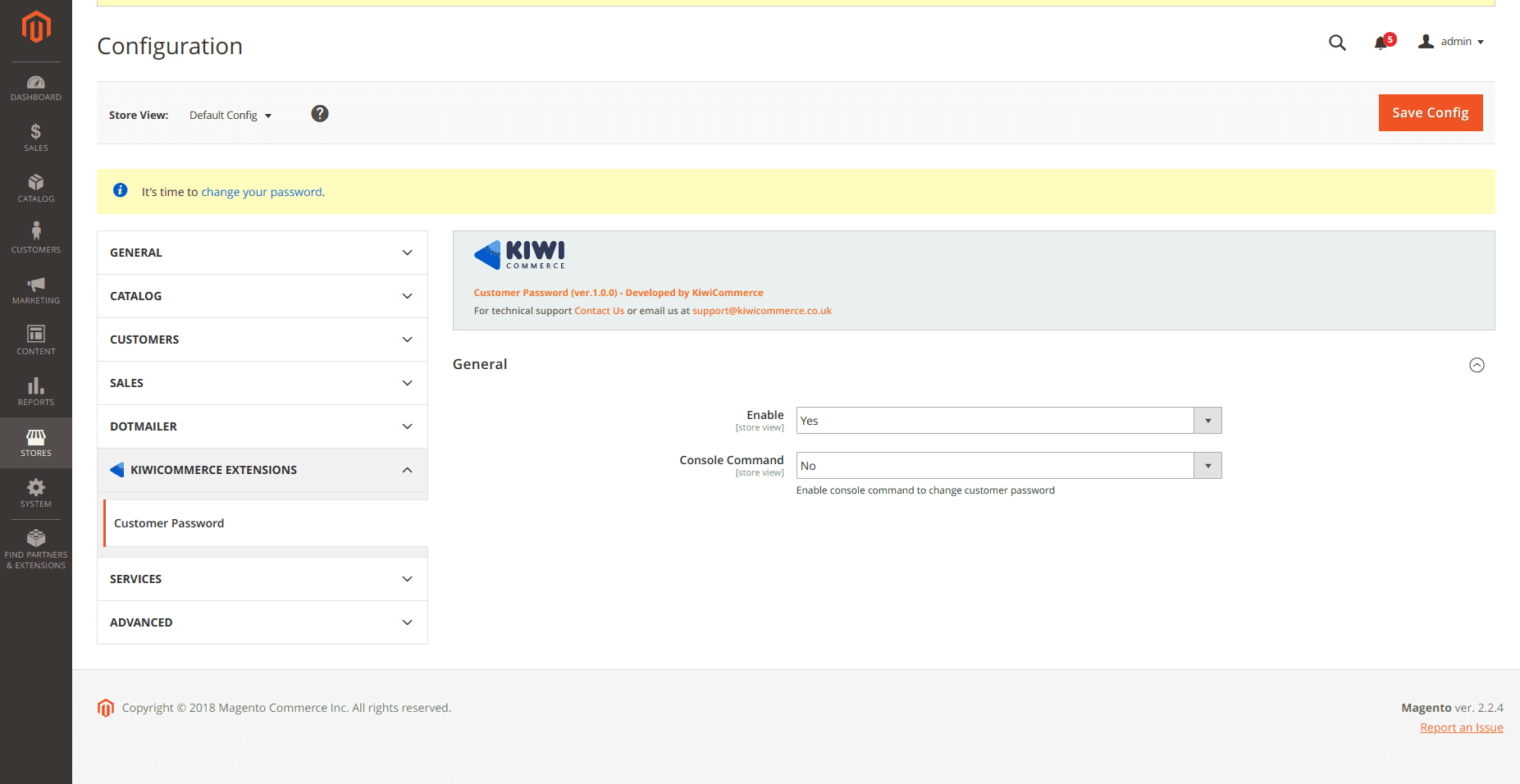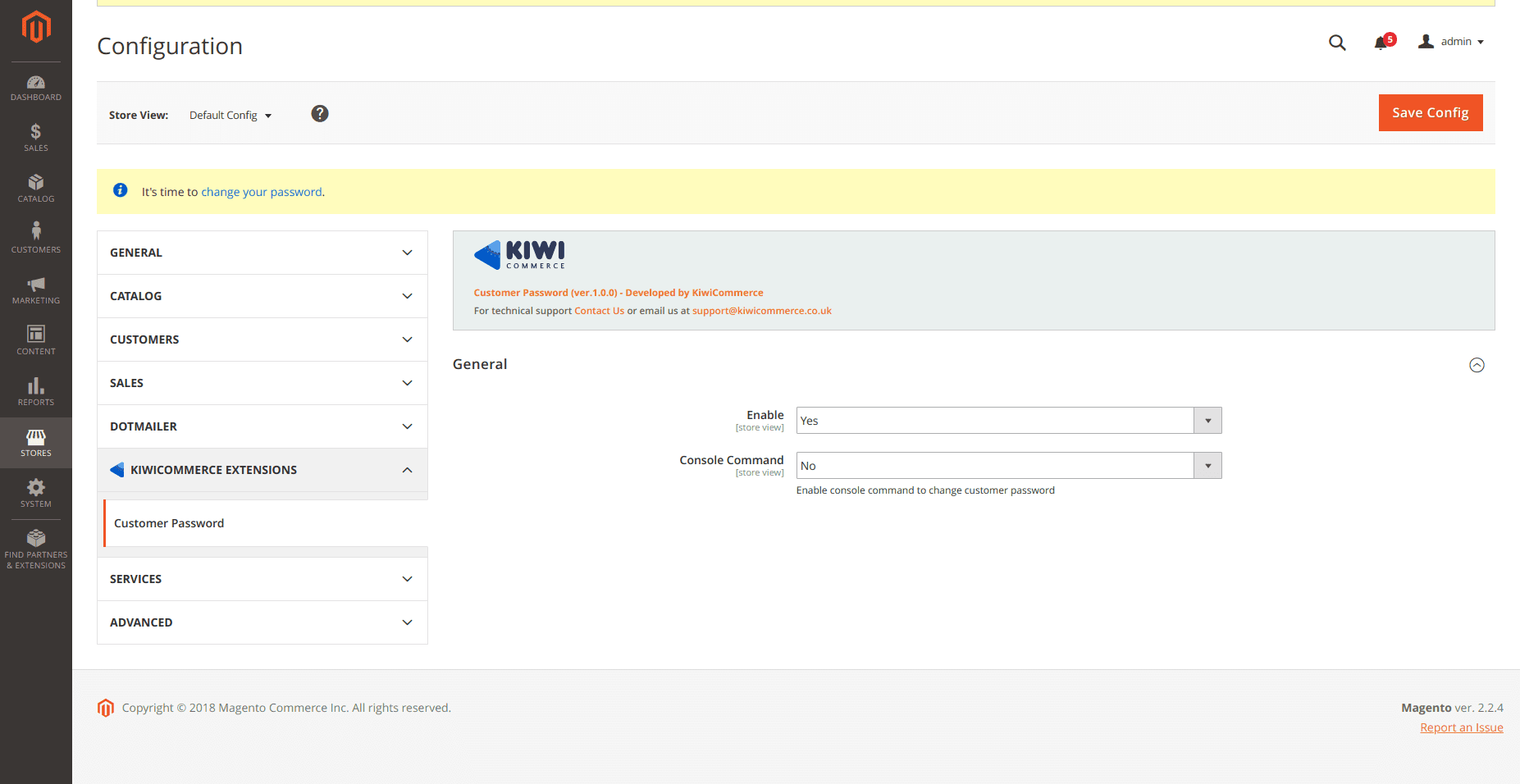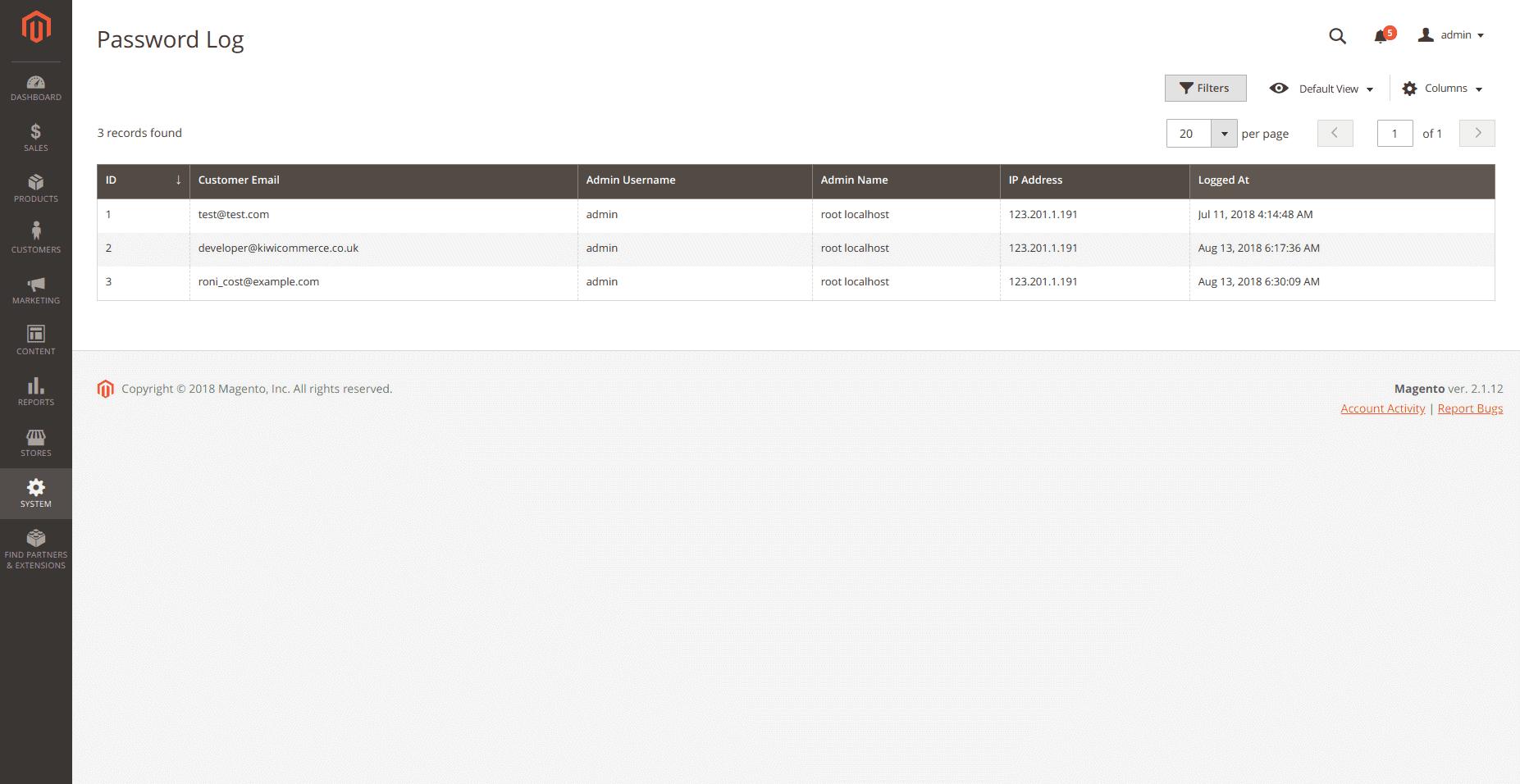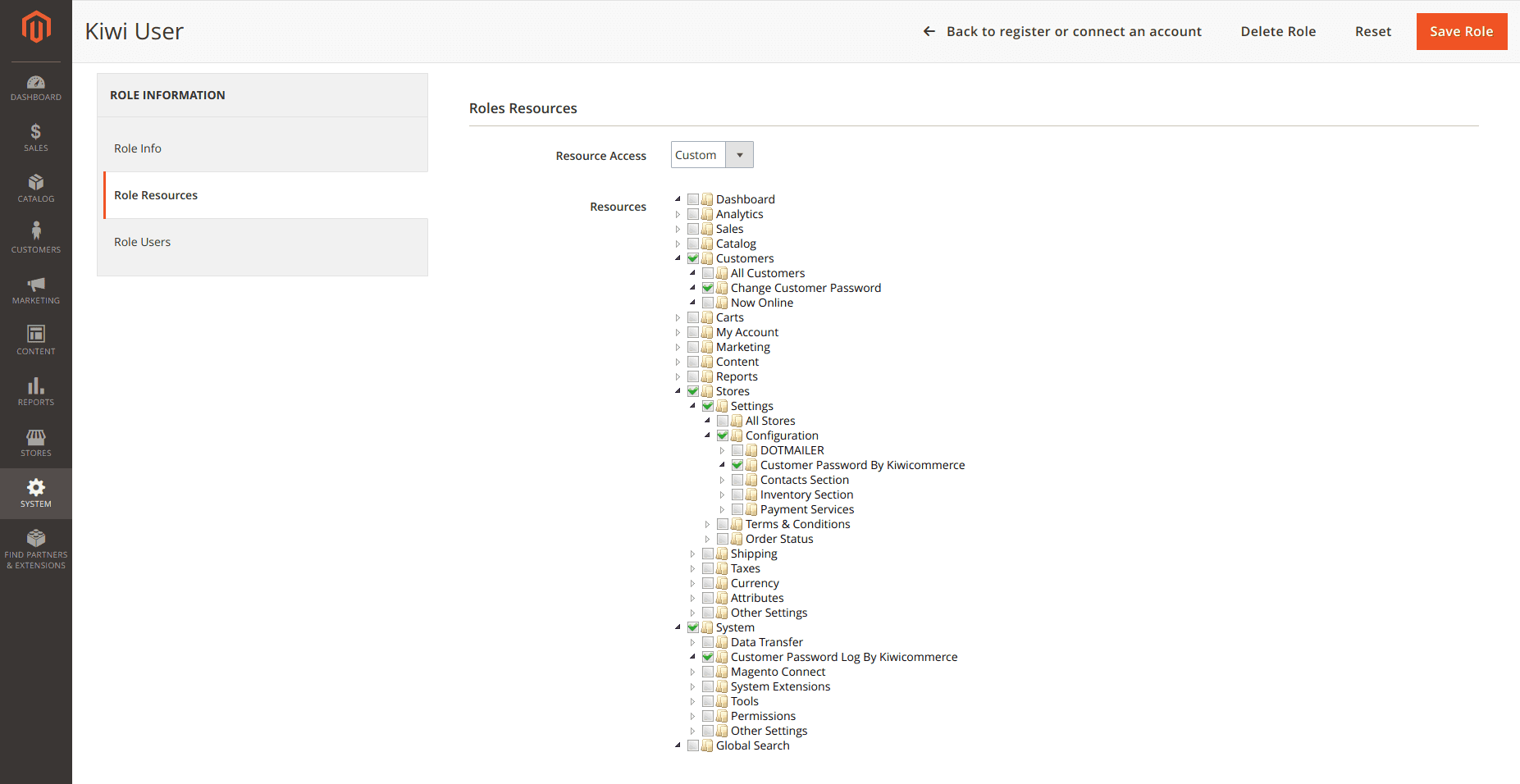Protect Your Customers’ Accounts
Enable NowYou can download and extract the extension files under the root directory of your project. Please check the user guide for more information.
To uninstall the extension, first disable it using cli command, then remove the extension directory from the app/code. Please check the user guide for more information.
We release new versions of the extension periodically. You can check what features have been added or improved and which issues have been resolved by checking the Change Log.
Yes, you can install the extension on a staging site first before setting up on your live site.
We recommend that you submit the issue in a Github repository so you can track the issue with Change Logs.
Please also drop an email to [email protected] with details of the issue.
Please also drop an email to [email protected] with details of the issue.
We appreciate suggestions from our users. You can drop an email to [email protected] with details of your suggestion.
We usually select, prioritise and implement suggestions that you can get on the next release of the extension.
We usually select, prioritise and implement suggestions that you can get on the next release of the extension.
If you need any support please contact us on [email protected].
In the paid installation services we provide support for the team who are installing the extension on the client side and resolve any conflicts if found.
Version 1.0.3
Released 28.06.2025
– Updated compatibility for Magneto version 2.4.8
Version 1.0.0
Released 11.09.2018
– Initial release