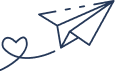- By Kiwi Commerce
- 11 Jun, 2025
- Magento
Adobe Commerce & Magento Open Source: Detailed Security Update — APSB25-50
On 10 June 2025, Adobe issued a critical security bulletin APSB25-50, targeting several severe vulnerabilities in Adobe Commerce and Magento Open Source platforms. This update is vital for merchants and developers to prevent potential exploits involving cross-site scripting, privilege escalation, and unauthorised access.
If your store is running one of the affected versions, immediate action is recommended either via full upgrade or by applying the isolated patch provided by Adobe.
📄 Official Adobe Documentation:
Security Update Available for Adobe Commerce – APSB25-50 (Adobe Experience League)
Affected Software Versions
The following versions are impacted by vulnerabilities addressed in APSB25-50:
Adobe Commerce (Cloud & On-Premise)
- 2.4.8
- 2.4.7-p5 and earlier
- 2.4.6-p10 and earlier
- 2.4.5-p12 and earlier
- 2.4.4-p13 and earlier
Magento Open Source
- 2.4.8
- 2.4.7-p5 and earlier
- 2.4.6-p10 and earlier
- 2.4.5-p12 and earlier
- 2.4.4-p13 and earlier
If your site uses any of these versions and has not been updated or patched, it is currently exposed to security threats.
🧠 Vulnerabilities Detailed
Adobe has patched the following vulnerabilities in this bulletin:
| CVE ID | Type of Vulnerability | Severity | CVSS Score | Authentication Required | Potential Impact |
| CVE-2025-47110 | Reflected Cross-Site Scripting (XSS) | Critical | 9.1 | Yes (Admin-level) | Arbitrary code execution |
| CVE-2025-43585 | Improper Authorisation | Critical | 8.2 | No | Unauthorised access and control |
| CVE-2025-27206 | Improper Access Control | Important | 5.3 | Yes | Escalation of admin privileges |
| CVE-2025-11234 | Arbitrary File Read | Important | 6.7 | Yes | Disclosure of sensitive files |
| CVE-2025-99812 | Path Traversal | Important | 5.9 | Yes | Access to restricted directories |
Note: CVE-2025-47110 is particularly dangerous, as it allows malicious admin users to inject executable scripts via the admin interface.
Security Patches for Magento / Adobe Commerce
For users who are unable to apply the full security update immediately, Adobe has released isolated patches to mitigate CVE-2025-47110, the most critical vulnerability in this set.
Available Isolated Patch Files:
- VULN-31609_2.4.X.patch
(Compatible with all affected 2.4.X versions) - VULN-31547_2.4.8.patch
(Specifically for Magento/Adobe Commerce 2.4.8)
These patches allow merchants and developers to secure their systems temporarily until a full upgrade or cumulative patch can be applied.
How to Apply the Isolated Patch
If you are applying the patch manually, follow these steps carefully:
Step-by-Step Instructions:
- Backup Your Magento Store
- Create a full backup of both your database and filesystem.
- This ensures recovery in the event of a conflict or failure.
- Create a full backup of both your database and filesystem.
- Download the Patch File
- Obtain the correct patch (VULN-31609_2.4.X.patch or VULN-31547_2.4.8.patch) from the official Adobe support channels or partner portal.
- Obtain the correct patch (VULN-31609_2.4.X.patch or VULN-31547_2.4.8.patch) from the official Adobe support channels or partner portal.
- Upload to Magento Root Directory
- Place the patch file directly into the root of your Magento installation (the same directory that contains bin/, vendor/, etc.)
- Place the patch file directly into the root of your Magento installation (the same directory that contains bin/, vendor/, etc.)
- Run Patch Command
Open a terminal or SSH into your server and navigate to the root directory. Then run:
For general 2.4.X versions:
patch -p1 < VULN-31609_2.4.X.patch
For 2.4.8 specifically:
patch -p1 < VULN-31547_2.4.8.patch
5 Clear Magento Cache
After applying the patch, run the following Magento commands:
bin/magento cache:clean
bin/magento cache:flush
6. Test the Store Thoroughly
- Test frontend and backend functionality
- Check admin logins, checkout, and payment modules
- Monitor logs for any anomalies
Need Help Applying Security Patches?
If you’re not confident in managing patch deployment on your own, our Magento Security Patches Installation Service provides professional assistance to ensure your store is protected without downtime or risk.