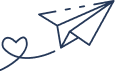Category: Magento
Search Engine Optimisation (SEO) for Magento 2 has evolved significantly in 2025. While traditional elements like metadata, canonical tags, and XML sitemaps are still critical, Google’s increased focus on Core Web Vitals, AI-driven search algorithms, and semantic indexing means merchants need to adapt quickly.
This comprehensive checklist, created for Kiwi Commerce, reflects the most important SEO updates for Magento 2 stores in 2025, covering everything from technical health and structured data to multilingual SEO and content strategy.
1. Core Web Vitals (CWV): Now Non-Negotiable
Google introduced Core Web Vitals as ranking factors in 2021, but poor CWV can drastically limit your visibility — especially across mobile search.
Largest Contentful Paint (LCP)
-
Target: Under 2.5 seconds
-
How to Improve:
-
Optimise hero banners and above-the-fold assets
-
Lazy-load product images
-
Use a high-performance CDN such as Fastly
-
Interaction to Next Paint (INP)
(Replacing FID)
-
Target: Under 200ms
-
Fixes:
-
Reduce JavaScript execution time
-
Delay non-essential third-party scripts (chat widgets, review apps)
-
Cumulative Layout Shift (CLS)
-
Target: Under 0.1
-
Fixes:
-
Reserve space for fonts and images
-
Prevent layout shifts during load
-
Ensure banners and widgets load predictably
-
Magento Tip:
Switch to a lightweight frontend such as Hyvä Themes, or significantly optimise Luma using bundling, minification, and critical CSS techniques.
2. Canonical Tags & Clean URL Strategy
Duplicate content is a frequent Magento SEO challenge caused by layered navigation, sorting parameters, and pagination.
Best Practices
-
Implement rel=”canonical” on products and categories to define the preferred URL
-
Enable Magento’s canonical settings:
Stores → Configuration → Catalog → Search Engine Optimisations -
Avoid indexing filter and sort URLs (e.g.,
?dir=asc,?order=price) using robots.txt or meta robots noindex
Pro Tip:
Use Google Search Console or Screaming Frog to uncover incorrect or conflicting canonical tags.
3. Structured Data & Rich Snippets
Google depends heavily on structured data to understand your pages and enhance them with rich results.
Essential Schema Types to Add
-
Product (name, SKU, price, image, availability)
-
Review / AggregateRating
-
BreadcrumbList
-
FAQPage for blogs and help centre articles
Implementation Tools
-
Magento SEO extensions (Amasty, MageWorx)
-
Custom JSON-LD blocks
-
Google Rich Results Test & Schema.org validator
Bonus:
Add Organization and Website schema to your homepage to strengthen brand credibility.
4. Multilingual & Multi-Region SEO
For Magento stores operating across multiple regions (e.g., .co.uk, .com, .fr), correct hreflang configuration is essential.
Checklist
-
Add proper hreflang tags (en-GB, en-US, fr-FR)
-
Include an x-default fallback
-
Do not auto-redirect based on IP alone; offer a country selector
-
Use consistent URLs across store views
-
Configure Magento’s URL Options for clarity and stability
5. Pagination, Infinite Scroll & SEO
Magento supports pagination natively, but it must be implemented cleanly.
Recommendations
-
Use rel=”prev” and rel=”next” (still helpful for some engines)
-
Ensure paginated pages have self-referencing canonicals
-
Avoid noindexing pagination unless using infinite scroll with JavaScript
If using AJAX infinite loading, ensure content is crawlable through prerendering or progressive enhancement.
6. Semantic SEO & AI-Driven Optimisation
Search engines now use advanced AI systems like Google MUM and Gemini to understand context and intent.
Content Strategy
-
Create topical clusters, not isolated keyword pages
-
Add semantic variations naturally into product/category descriptions
-
Include useful sections such as:
-
“Who is this for?”
-
“Why buy this?”
-
“Common questions”
-
Helpful Tools
-
ChatGPT or Claude for semantic enrichment
-
SurferSEO, NeuronWriter for NLP scoring
7. Indexing, Crawling & Robots.txt Control
Magento sites require careful control over what should and shouldn’t be crawled.
Recommended robots.txt Rules
Disallow: /customer/
Disallow: /checkout/
Disallow: /catalogsearch/
Disallow: /*?dir=
Disallow: /*?order=
Disallow: /*?p=
-
Ensure CSS, JS, and media are not blocked
-
Submit updated sitemaps in Google Search Console
-
Use meta robots noindex for layered navigation instead of blocking globally
8. Sitemap Optimisation
Magento can auto-generate sitemaps, but they must be refined for indexing efficiency.
Checklist
-
Enable Product, Category, and CMS Page sitemaps individually
-
Exclude non-indexable or duplicate URLs
-
Set logical priority and frequency
-
Homepage: daily, priority 1.0
-
-
Submit to Google and Bing Webmaster Tools
9. Voice Search & Conversational Intent
Voice search continues to grow across mobile and smart devices.
Optimise by:
-
Adding FAQs marked up with FAQPage schema
-
Writing naturally, not keyword-stuffed
-
Including clear answers under descriptive subheadings
Examples of voice queries:
-
“What is the best tumble dryer under £300?”
-
“How do I choose the right size TV?”
10. Image Optimisation & WebP Support
Fast image delivery is vital for UX, conversion, and Core Web Vitals.
Magento Recommendations
-
Enable WebP via extensions or server-level optimisation
-
Lazy-load images below the fold
-
Compress assets with TinyPNG, ImageMagick, or equivalent tools
Conclusion
Magento 2 SEO in 2025 is no longer about stuffing keywords into product descriptions. It’s about technical excellence, semantic precision, and performance-first experiences. Follow this checklist, created by Kiwi Commerce, to future-proof your SEO and stay ahead of competitors in search rankings.
Adobe Optimizer (powered by Adobe Target) enables A/B testing, multivariate
testing, and AI-driven personalisation in Magento 2 (Adobe Commerce). It integrates
seamlessly to deliver targeted content, optimize conversions, and test UX elements
without disrupting core operations.
Key Capabilities
➔ A/B/n Testing: Compare page variants.
➔ Automated Personalisation: AI-driven content targeting.
➔ Visual Experience Composer (VEC): Edit pages visually.
➔ Server-Side Delivery: Reduce client-side flicker.
➔ Magento Data Layer: Leverage cart and checkout data for targeted
advertising.
Prerequisites
Before integrating Adobe Optimizer with Magento 2:
- Adobe Experience Cloud Setup
➔ Ensure your organisation has an active Adobe Experience Cloud
account.
➔ Access to Adobe Launch (Tag Manager).
➔ Adobe Optimizer workspace and API credentials. - Magento 2 Requirements
➔ Adobe Commerce (Magento 2.4. x)
➔ Access to Magento Admin and developer tools (CLI, code access).
➔ Frontend theme access (for injecting scripts).
Core Architecture
Adobe Optimizer operates through a hybrid architecture combining:
➔ Client-Side (AT.js): For DOM manipulation and quick implementation
➔ Server-Side (Node.js/PHP SDK): For zero-flicker experiences
➔ Edge Network: Global CDN for low-latency decision-making
Architectural Flow
Setup & Configuration
Step 1: Install Adobe Commerce Extension
composer require magento/target-rule
bin/magento module:enable Magento_TargetRule
bin/magento setup:upgrade
Step 2: Configure Credentials
{
“client_code”: “your_adobe_client_code”,
“organization_id”: “IMS_ORG_ID”,
“workspace”: “default”,
“server_side”: true // Enable server-side delivery
}
Step 3: Inject Target SDK in Theme
Edit app/design/frontend///requirejs-config.js:
var config = {
paths: {
‘adobe-target’: ‘https://assets.adobedtm.com/activation’
},
shim: {
‘adobe-target’: { ‘exports’: ‘adobeData’ }
}
};
Creating an A/B Test: Code Example
Scenario: Test two checkout button colours.
Step 1: Define Activities in Adobe Target UI
➔ Create Experience A (Green Button) & Experience B (Blue Button).
Step 2: Add Target Logic in Magento Template
File:
app/design/frontend///Magento_Checkout/templates/cart
.phtml
helper(‘Magento\TargetRule\Helper\Data’)->isEnabled()): ?> Proceed to Checkout
Step 3: Server-Side Rendering (Advanced)
Use Magento’s PagePlugin to inject content:
// Plugin to modify block output
class RenderTargetContent
{
public function afterToHtml(
\Magento\Checkout\Block\Cart $subject,
$result
) {
$targetContent =
$this->targetService->applyContent(‘checkout-btn-test’);
return str_replace(‘btn-default’, $targetContent,
$result);
}
}
Tracking & Metrics
➔ Conversion Goals: Track via Magento events:
➔ View Reports: Real-time analytics in Adobe Target dashboard.
document.querySelector(‘#checkout-button’).addEventListener(‘click
‘, function() {
adobe.target.trackEvent({
mbox: ‘checkout-click’,
conversion: true
});
});
Best Practices
➔ Avoid Flicker: Use server-side delivery or pre-hiding snippets.
➔ Leverage Magento Context: Pass SKU, category, and cart value to Target:
adobe.target.getOffer({
params: {
“cartTotal”: “getCartTotal() ?>”,
“customerGroup”: “getCustomerGroup() ?>”
}
});
➔ Cache Considerations: Exclude personalised blocks from full-page cache.
➔ QA with AT.js Debugger: Use Chrome extension for validation.
Key Performance Indicators
Metric Baseline Target Measurement
Personalization ROI 0.1 5:1 Adobe Analytics
Time-to-Decision 300ms <50ms Chrome DevTools Offer Cache Hit Rate 0% >85% Target Reports
Test Velocity 2/month 10/week Activity Log
Lift Significance N/A >95% Stats Engine
Troubleshooting
➔ Common Error: Offers not rendering?
◆ Verify IMS credentials in Admin.
◆ Check the browser console for adobe.target errors.
➔ Missing Data Layer: Ensure Magento\TargetRule\Block\Data is included
in the layout.
Conclusion
Adobe Optimizer transforms Magento 2 into a testing/personalisation powerhouse.
By combining server-side logic with client-side flexibility, developers can deploy
experiments without compromising performance. Start with simple A/B tests, then
scale to AI-driven personalisation using Magento’s rich e-commerce data layer.