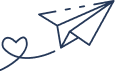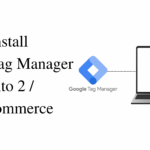Magento has long been a trusted name in ecommerce. But ever since Adobe acquired the platform, many in the community have been asking the same question: what’s next for Magento?
With updates like Magento 2.4.8 still being released, it’s clear the platform isn’t going anywhere just yet. But at the same time, Adobe’s focus is clearly shifting toward something new: Adobe Commerce as a Cloud Service—a SaaS (Software as a Service) version of Magento.
So, what does this mean for store owners and developers? Is Magento 2 being phased out? And what’s this talk of “Magento 3”? Let’s take a closer look.
What Is Adobe Commerce SaaS, Exactly?
In a nutshell, Adobe Commerce SaaS is a cloud-hosted evolution of Magento. It’s built on Magento’s foundation, but reimagined for modern ecommerce—less technical hassle, more agility.
Instead of managing your store’s hosting, security, and updates yourself, Adobe handles all that in the background. Think of it as Magento, but without the day-to-day operational headaches.
Why SaaS? Here’s What’s on Offer
Adobe Commerce as a Service brings a stack of benefits designed to make ecommerce management smoother:
- Cloud-native performance: It scales automatically when traffic spikes, so your site stays fast even on your busiest days.
- API-first architecture: You can connect other platforms and tools easily, without rewriting core code.
- Hassle-free updates: Adobe takes care of version upgrades, patches, and security—automatically.
- Built-in security: Constant monitoring and protection by Adobe’s infrastructure.
- AI-powered features: Smart product recommendations and merchandising built-in.
- Quick setup: New stores or test environments can be spun up in minutes.
The Frontend Is Changing, Too
One of the more significant shifts is happening on the frontend. Adobe is stepping away from traditional Magento themes like Luma, and even distancing from newer favourites like Hyvä.
Instead, they’re introducing the Adobe Commerce Storefront—a headless, open-source frontend designed for maximum flexibility.
This “headless” approach separates the backend from the customer-facing frontend, giving developers more freedom to build seamless, customised experiences using modern tech stacks like React or Vue.
The result? A smoother, more consistent shopping experience across websites, mobile apps, social platforms, and beyond.
Why Is Adobe Moving in This Direction?
Adobe’s shift to SaaS isn’t just about Magento—it’s part of a wider trend in tech. More software platforms are going cloud-first to improve speed, scalability, and ease of use. Here’s why it makes sense:
- Speed problems: Traditional Magento stores often suffer from performance issues. Cloud auto-scaling can help fix that.
- Heavy maintenance: Regular updates, patches, and server admin? SaaS handles that for you.
- Security risks: Open-source setups can become vulnerable if not managed well. SaaS offers a secure, monitored environment.
- Quality control: With SaaS, there’s less risk of poor customisations breaking your store.
- Quicker rollouts: Launching new features or stores can take hours, not weeks.
All in all, Adobe is aiming to offer a more stable, scalable, and low-maintenance way to run your ecommerce business.
What Does This Mean for Magento 2 Users?
If you’re currently running Magento Open Source or Adobe Commerce (on-premise), there’s no need to panic. Magento 2 is still being supported, with regular updates and security patches continuing for now.
So if your business depends on custom functionality or you prefer having full control over your codebase, you’re safe to stay where you are—for now.
But it’s definitely worth thinking ahead. Adobe is pouring its resources into the cloud platform, and new innovations are likely to appear there first.
Should You Switch to Adobe Commerce SaaS?
Moving to SaaS is a big decision—and not one every business needs to make immediately. But understanding what’s involved can help you prepare:
- Planning your move: Migrating to SaaS takes time and thought—especially if your current site is heavily customised.
- Budgeting: SaaS uses a subscription model, so while it may reduce upfront costs, it changes how you manage your ecommerce budget.
- Upskilling your team: Developers may need to learn more about APIs, cloud architecture, and headless systems.
- Enjoying faster innovation: You’ll get new features quicker, without needing to install or test updates manually.
Even if you’re not ready to switch today, having a roadmap in place can give you a real advantage down the line.
Final Thoughts: Magento Is Evolving—Are You Ready?
Whatever it ends up being called—Magento 3, Adobe Commerce Cloud, or something else entirely—the platform is evolving fast.
Adobe’s focus on a cloud-first, headless, and API-driven ecosystem signals a major shift in how ecommerce will be built and maintained in the future. For merchants, that means more flexibility, more scalability, and less technical burden.
At Kiwi Commerce, we’re keeping a close eye on where Magento is heading—and helping our clients plan for what’s next. Whether you’re staying with Magento 2 for now or exploring SaaS options, we’re here to support you through the transition.