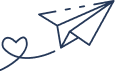- By Humayun Khalid
- 25 May, 2018
- eCommerce Development, Magento
Magento 2 development essentials
Developing a website is a large project with many points to consider, from client expectations to the delegation of tasks. Advancement of any website on an extensive scale is a complex task, however an eCommerce website has its own specific requirements. Of all the bad practices I’ve seen in eCommerce development, I feel that the worst is ignoring the little things and the elements necessary to support the website that are not core development items. This doesn’t change regardless of the platform you develop it on.
Taking the platform into consideration, I firmly believe that Magento is more engaging than any other platform existing today. If incorporated well, Magento’s broad features can be utilised to give an extraordinary eCommerce experience. Yet, as I said earlier, regardless of the platform, executing a project well isn’t generally the most effortless thing on the planet. Throughout the years, I’ve seen people missing the smallest yet the most important aspects that result in poor Magento implementation and ongoing management, which is disappointing when these changes are so simple.
Nobody wants to see another list of Magento’s best practices, so we’ll stay away from that. Instead, I’ve detailed a few things that are easy to miss, their impact on an eCommerce project and the solution.
Downtime is Expensive
Just a 2 second delay on the checkout page alone could cost a million pound loss to your business over time, and if a 2 second delay can do this to your business, imagine what hours will do. Even one hour of downtime because of a site blackout or a malicious attack by crawlers can significantly affect a retailer’s income and reputation, particularly if it happens at the time when people prefer shopping online rather than visiting a store.
With the end goal to keep you from losing clients because of moderate load times, you’ll need to ensure your site is advanced enough to keep running as fast as could reasonably be expected. There are a couple of approaches that we make use of on our Magento sites that help them to run all the more easily and reduce the risk of downtime. You can install site speed extensions, reduce the size of imagery on the site, keep your site streamlined and remove unnecessary items on the page to allow the site to load quicker.
Robots – The Bad Boys
Bots should be able to rapidly and effortlessly crawl your web pages, this is because when a Googlebot lands at your site, its first point of access is your site’s robot.txt file. Creating a robots.txt file is like giving Google a contents page to your website. It tells the Googlebots where the information is and how it’s structured, while telling it what we don’t want it to spend time on. We make it easy and quick for the bots to crawl the relevant pages on the site, because the less time Googlebots spend on irrelevant parts of your site and the more focus they give to the relevant pages (the ones that you want to appear in the search engines), the better for your site performance in the long run.
Platform Requirements – Hosting
Magento is one of the strongest eCommerce platforms but it has one of the most enormous code bases. Utilizing such a great platform for your eCommerce development comes with its own requirements, so don’t assume that you can simply launch it from a common shared hosting package and wait for a worthy store performance. The platform itself requires a dedicated server or a solid cloud hosting solution for your store to perform well.
Often, store owners use inadequate hosting packages to save money and then blame Magento for their website speed problems. There are a few elements that can affect loading time, but sometimes a problem arises from the server side as well, so proper hosting is really important and is a fundamental part of your e-commerce business success.
Absence of Monitoring
It might seem unnecessary once you’ve developed and launched a great Magento website, yet the absence of sufficient ongoing monitoring is an issue we often see. Insufficient reviewing, monitoring and housekeeping when it comes to store functionality, security and the level of performance implies there’s a missing link and a greater chance of errors going unnoticed, which can damage the site’s ability to reach the business goals.
There’s no reason for developers not appropriately monitoring an eCommerce site after it has been deployed, as the site naturally grows and changes as it’s being used. Plus it could pick up a virus or a security issue along the way. Paying attention to the details and keeping your website clear and ordered is mandatory for building trust with customers and for your brand reputation, as mistakes and issues on site slash conversion rates and return visits massively.
KiwiCommerce provide various technical support and monitoring packages that comprehensively monitor your website to identify any issues and keep your site performing as you would expect.
Final thoughts
Keeping these small things in mind during the development of an eCommerce site can help you ensure that you are providing the best experience to your clients. Of course, these are only a few of the elements we feel are necessary, please share your essential eCommerce development tips with us in the comments section!