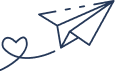Online shopping has already changed the way we buy products, but the next big shift is coming. The future of e-commerce is not just about clicking on pictures it’s about experiencing shopping in 3D, AR, and VR worlds.
Imagine putting on a headset or opening an app where you can walk inside a digital store, pick up products, try them on, and buy them all without leaving your home. That’s immersive commerce, and it’s coming faster than you think.
From Flat Screens to 3D Shopping
Today’s online stores look the same: a list of products, pictures, and prices. But immersive shopping makes the experience more real and interactive:
- Walk inside a virtual showroom instead of scrolling a page.
- Rotate and inspect 3D models of products.
- Use AR on your phone to see how a sofa looks in your room.
- Try on clothes, shoes, or glasses virtually before you buy.
How It Works (In Simple Steps)
- 3D Store: Built with VR/AR technology where products are displayed like in a real shop.
- 3D Products: Items have 3D models instead of just flat photos.
- AR Try-On: Use your phone camera to see how products fit in real life.
- AI Assistants: Virtual helpers suggest products and answer questions.
- Checkout Inside Experience: Customers can buy directly without leaving the virtual world.
Real-World Examples
- Fashion: Try clothes, shoes, and accessories virtually.
- Furniture: Place 3D furniture in your living room before buying.
- Cars: Explore car interiors in VR before visiting a showroom.
- Luxury Brands: Create digital showrooms where customers explore collections.
Benefits for Businesses
✅ More Customer Engagement – People spend more time in immersive stores.
✅ Fewer Returns – Customers see how products fit before buying.
✅ Global Reach – One virtual showroom can serve customers worldwide.
✅ Stronger Brand Image – A futuristic shopping experience makes brands stand out.
✅ New Revenue Streams – Digital goods (like virtual fashion or NFTs) can be sold alongside physical ones.
Technology Behind It
- VR/AR Engines: Unity, Unreal Engine for 3D stores.
- WebXR / Three.js: For browser-based immersive experiences.
- ARKit, ARCore: For mobile AR try-ons.
- AI: Virtual shopping assistants and personalization.
- 5G & Edge Computing: Faster loading of 3D worlds.
- Blockchain: For digital product ownership and NFTs.
The Road Ahead
Immersive shopping is not just a trend it’s the next evolution of e-commerce. In the near future, customers will move easily between:
- Trying a product in AR at home
- Walking through a VR store
- Buying a digital + physical version of the same product
Brands that adopt these technologies early will have a huge advantage in attracting and retaining customers.
Conclusion
At Kiwi Commerce, we believe the future belongs to retailers who embrace innovation from AR/VR shopping experiences to AI-driven personalization. By preparing today, your business can stay ahead of the curve and deliver the kind of immersive, engaging journeys customers now expect.
👉 Ready to future-proof your store? Contact Kiwi Commerce today and start building shopping experiences your customers will never forget.