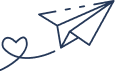- By Kiwi Commerce
- 14 May, 2025
- Designing, eCommerce Development
How to Build a Mobile-Friendly Website: Best Practices for 2025
Because mobile-first isn’t just a trend — it’s the standard
The world has officially gone mobile — and so should your website.With over 70% of global web traffic now coming from mobile devices, businesses can no longer treat mobile as an afterthought. Whether you’re an eCommerce brand or a service-based business, having a mobile-friendly website is essential not just for user experience, but for search visibility, engagement, and conversion.
At Kiwi Commerce, we design and develop websites that don’t just look good on mobile — they perform. In this guide, we’ll walk through the best practices for building a truly mobile-optimised website in 2025, why it matters more than ever, and how to future-proof your digital presence.
Why Mobile Optimisation is Non-Negotiable in 2025
If your website isn’t mobile-friendly, you’re likely:
- Losing rankings in Google due to poor mobile usability
- Frustrating visitors who can’t easily navigate your site
- Missing conversions from users ready to buy or enquire
arch engines prioritise. If it’s not up to scratch, neither are your search results.
With Google’s mobile-first indexing now the standard, search engines primarily evaluate the mobile version of your website. If your mobile site isn’t optimized, your search rankings will likely suffer too.
Mobile-Friendly vs Mobile-Responsive: What’s the Difference?
Let’s clarify two terms that are often (incorrectly) used interchangeably:
- Mobile-responsive: A design approach where your website adapts to the screen size automatically. One site, many layouts.
- Mobile-friendly: Goes beyond responsiveness — ensuring functionality, speed, and content are optimised for smaller screens and touch interaction.
You need both to deliver a smooth mobile experience in 2025.
How to Build a Mobile-Friendly Website in 2025
Let’s break it down into practical steps and best practices.
1. Start with Mobile-First Design Principles
Instead of designing for desktop and then “shrinking it down”, flip the process. Think about:
- What’s the most important action on a mobile screen?
- What content needs to be immediately visible?
- What can be simplified, collapsed, or removed?
Key tip: Prioritise speed, readability, and tap-friendly interactions. Less is more.
2. Use a Responsive Framework
Whether you’re building from scratch or using a platform like Shopify, WordPress, or Magento, choose a framework that:
- Automatically adjusts to different screen sizes
- Supports touch-friendly navigation
- Avoids fixed-width elements that break on mobile
Recommended frameworks: Bootstrap 5, Foundation, or mobile-optimised themes built specifically for your CMS.
3. Simplify Navigation for Smaller Screens
Complex menus don’t work on mobile. Focus on:
- A hamburger menu or sticky bottom navigation bar
- Clear, large tap targets (minimum 48px spacing)
- Click-to-call buttons for service-based businesses
- Breadcrumbs or “back” buttons for easy navigation
Don’t bury important pages behind five menu layers — make navigation intuitive and seamless.
4. Optimise Page Speed
Mobile users are impatient. Google recommends a load time of under 2.5 seconds on mobile.
To achieve this:
- Compress images without sacrificing quality (use WebP)
- Minify CSS and JavaScript
- Implement lazy loading for images and videos
- Use a CDN (Content Delivery Network)
- Limit the use of heavy third-party scripts
Tools to test speed: Google PageSpeed Insights, GTmetrix, Lighthouse
5. Design for Touch, Not Clicks
Mobile users navigate with their fingers, not mice. That means:
- Buttons should be large enough and well spaced
- Avoid small text links or icons that are hard to tap
- Allow swipe gestures where appropriate (e.g. image galleries, carousels)
- Include sticky call-to-action buttons on eCommerce product pages or service landing pages
6. Mobile-Friendly Forms
Forms are one of the biggest barriers to conversion on mobile. Make them easy to complete:
- Use as few fields as possible
- Autofill and auto-capitalise where it makes sense
- Clearly label each input field
- Use the right keyboard (e.g. numeric for phone numbers)
For service-based businesses, mobile-friendly lead capture forms are key to converting interest into enquiries.
7. Content That Works on the Go
Reading behaviour on mobile is different — people scan more than they read.
Make your content mobile-friendly by:
- Using short paragraphs and plenty of white space
- Breaking text up with headings, bullets and visuals
- Ensuring font size is readable (minimum 16px)
- Prioritising key messages “above the fold”
Tip: Place CTAs strategically — don’t bury them at the bottom.
8. Optimise for Local and Voice Search
Mobile search often has local intent: “near me” searches are still rising. Ensure your site is:
- Listed on Google Business Profile
- Using local schema markup
- Featuring mobile-friendly location pages with maps and CTAs
And with voice search becoming more prevalent, use natural language keywords and FAQs to improve discoverability.
9. Test Across Multiple Devices
Don’t assume what works on your iPhone looks good on an Android tablet. Use tools like:
- Chrome DevTools (device simulation)
- BrowserStack or LambdaTest (cross-device testing)
- Google’s Mobile-Friendly Test
Testing ensures your website feels polished and professional on every screen size.
10. Monitor Mobile Performance Over Time
Use Google Analytics and Search Console to track:
- Bounce rate and session duration for mobile users
- Mobile conversion rates
- Page load times by device
- Crawl errors or mobile usability issues
At Kiwi Commerce, we continuously monitor mobile performance and iterate designs based on real-world data.
eCommerce-Specific Mobile Best Practices
Running an online shop? Here’s what to focus on:
- Sticky add-to-cart buttons
- One-page or express checkout options
- Payment integrations like Apple Pay, Google Pay, Klarna
- Clear product images with zoom and swipe support
- Easy-to-use filters and sorting on small screens
- Fast-loading product pages and reviews
Mobile is the primary revenue channel for most modern eCommerce stores. Don’t leave conversions on the table with a poor experience.
Kiwi Commerce: Your Partner in Mobile-First Design
At Kiwi Commerce, we don’t just “make your site mobile-friendly” — we help you build and optimise your entire digital experience for the way people browse and buy today.
Whether you’re launching a new site or reworking an existing one, we:
- Audit your current mobile UX and performance
- Design mobile-first layouts that convert
- Optimise page speed, SEO, and accessibility
- Implement mobile-ready eCommerce features
Final Thoughts
In 2025, your mobile site isn’t a “second version” of your website — it is your website. If you want to rank higher, retain more users, and increase conversions, you need a digital experience that performs flawlessly across every screen size.
Ready to build a site that works everywhere?
Let Kiwi Commerce help you design a mobile-first website that’s fast, functional, and future-ready.
👉 Contact us today
Let’s build something users love — no matter what device they’re on.