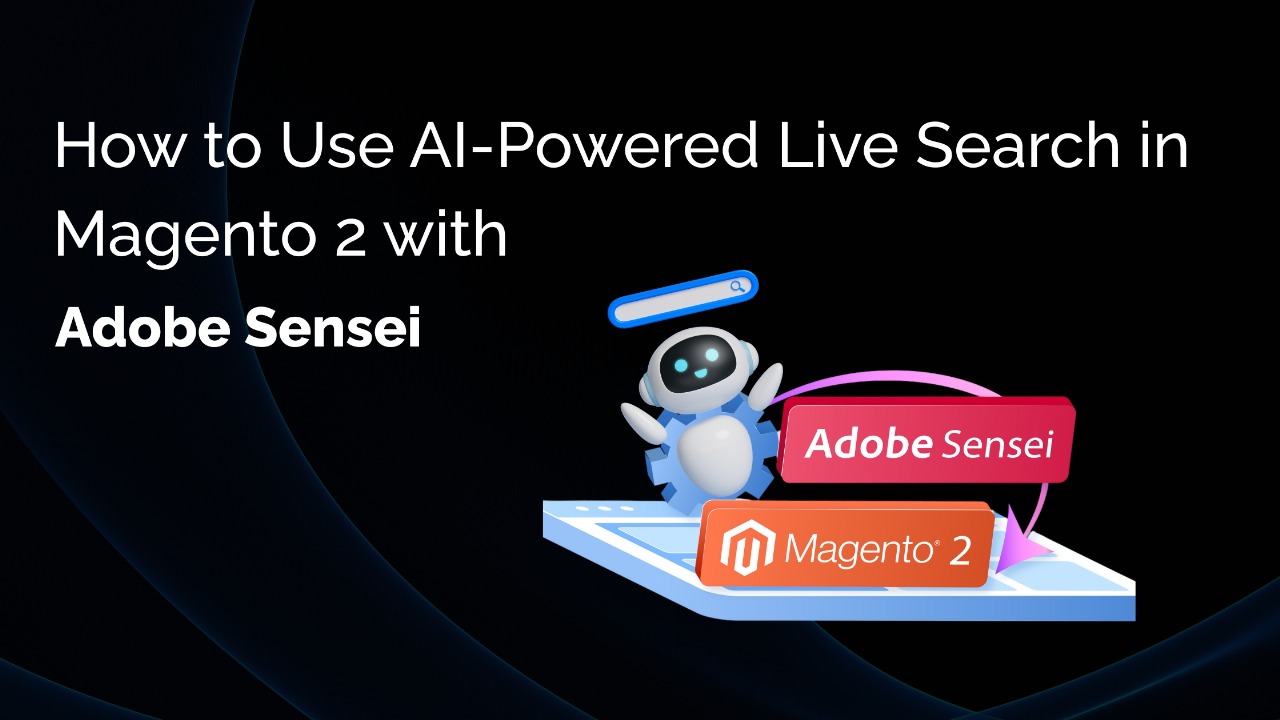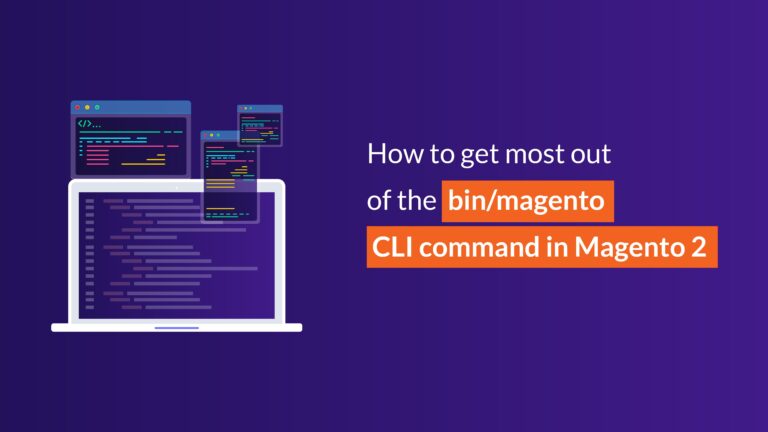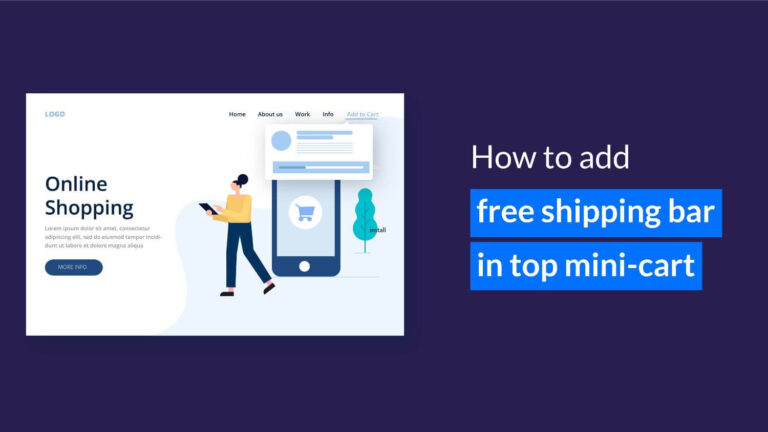How to Use AI-Powered Live Search in Magento 2 with Adobe Sensei
In today’s fast-paced eCommerce environment, customers expect instant and accurate search results. If users can’t find the right product within seconds, they’re likely to leave your site and shop elsewhere.
To address this, Adobe Commerce (Magento 2) offers Live Search powered by Adobe Sensei, an AI-driven tool that significantly improves product discovery and conversion. In this guide, we’ll explain what Adobe Sensei Live Search is, how to set it up, and why it’s a game-changer for Magento store owners.
What Is Adobe Sensei Live Search?
Live Search is an AI-powered search extension available for Adobe Commerce (Magento 2). It uses machine learning through Adobe Sensei to deliver highly relevant search results, even when customer queries are vague or imprecise.
Key benefits include:
- Real-time search suggestions
- Personalised product rankings
- Behaviour-based learning
- Context-aware results using natural language processing
Please note: Live Search is available only for Adobe Commerce (Magento 2.4.x or later). It is not supported on Magento Open Source.
Why Magento Merchants Should Use Adobe Sensei
AI-powered search helps improve site usability and boosts conversion by enabling:
- Faster product discovery
- Higher engagement and time-on-site
- Reduced bounce rates
- Improved merchandising through search analytics
By analysing search trends and click behaviour, Adobe Sensei continually refines results — meaning your customers get more relevant product suggestions as the system learns.
Requirements to Get Started
Before installing Live Search, ensure you have the following:
- Magento 2.4.x or newer
- Adobe Commerce subscription
- Admin access to your Magento backend
- API credentials from Adobe Developer Console
How to Set Up Adobe Sensei Live Search in Magento 2
Step 1: Install the Live Search Module
Run the following Composer command via CLI:
bash
CopyEdit
composer require magento/live-search
bin/magento setup:upgrade
bin/magento cache:flush
Then enable the module and clear the cache.
Step 2: Connect API Credentials
Log into your Magento Admin and navigate to:
Stores > Configuration > Catalog > Live Search
Enter the required Adobe Commerce API keys to connect your store to Adobe Sensei.
Step 3: Configure Search Settings
Once connected, you can tailor your store’s search experience:
- Define filters (facets) like size, brand, or colour
- Boost or bury products based on business goals
- Add synonyms (e.g., “trainers” and “sneakers”) to match regional vocabulary
How Adobe Sensei Enhances Search Using AI
Adobe Sensei uses advanced machine learning models to analyse customer interactions and optimise the search experience in real time. Features include:
- Predictive search suggestions
- Natural language understanding (e.g., “waterproof jackets for autumn”)
- Popularity-based ranking
- Continuous learning from customer click and search behaviour
These features help users discover products more quickly — even when their queries are incomplete or unclear.
Key Benefits of Using Live Search with Adobe Sensei
Implementing AI-driven Live Search on your Magento 2 store can deliver measurable business improvements:
| Benefit | Impact |
| Higher conversion rates | Helps customers find products faster |
| Enhanced user experience | Improves relevance and engagement |
| Lower bounce rates | Keeps visitors on-site longer |
| Actionable insights | Learn what customers search for and optimise stock |
| Reduced manual effort | Automate merchandising and relevance tuning |
Final Thoughts
Upgrading your store’s search capabilities with Adobe Sensei Live Search is one of the most impactful changes you can make to your Magento 2 site. It not only improves the customer journey but also provides deep insights into buyer intent and behaviour.
If you’re already using Adobe Commerce, enabling Live Search is straightforward — and the long-term gains in performance, personalisation, and conversion are well worth the effort.